Loading
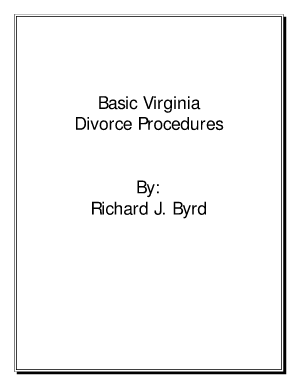
Get Final Decree Of Divorce Form Virginia
How it works
-
Open form follow the instructions
-
Easily sign the form with your finger
-
Send filled & signed form or save
How to fill out the Final Decree Of Divorce Form Virginia online
Completing the Final Decree Of Divorce Form is a crucial part of finalizing a divorce in Virginia. This guide provides clear and supportive steps to help users navigate the process online, ensuring that each section of the form is filled out properly.
Follow the steps to complete the Final Decree Of Divorce Form online
- Click the ‘Get Form’ button to access the Final Decree Of Divorce Form. This action opens the form in an editable format, allowing you to begin filling it out.
- Start by entering your full name and the name of your partner in the designated fields, ensuring to follow the format requested for clarity.
- Provide the date of marriage and date of separation. Accurate dates are crucial for establishing grounds for the divorce. Double-check these entries for correctness.
- Indicate the grounds for divorce by selecting the appropriate options from the provided list, such as ‘living separate and apart for more than one year’, or another applicable choice as per your situation.
- Complete the section regarding any dependent children, if applicable. This includes details about custody arrangements and child support, ensuring to address all relevant details.
- Fill in the details regarding the division of marital property, including any agreements made with your partner concerning property distribution.
- If applicable, document any requests for spousal support, including the amount and duration of support requested.
- Review the entire form for accuracy and completeness. Ensure all signatures and dates are correctly placed to avoid any delays.
- Once completed, save the changes to your document. You can also choose to download, print, or share the document as needed.
Start completing your Final Decree Of Divorce Form online today to move forward in your divorce process.
You'll need to present your divorce decree or certificate of dissolution from your previous marriage. If you no longer have a copy, your lawyer can order you another one.
Industry-leading security and compliance
US Legal Forms protects your data by complying with industry-specific security standards.
-
In businnes since 199725+ years providing professional legal documents.
-
Accredited businessGuarantees that a business meets BBB accreditation standards in the US and Canada.
-
Secured by BraintreeValidated Level 1 PCI DSS compliant payment gateway that accepts most major credit and debit card brands from across the globe.


