Loading
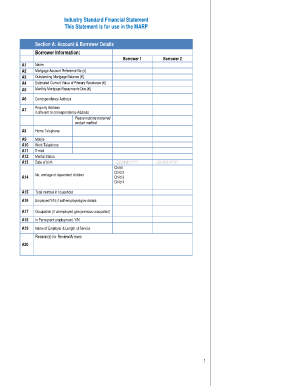
Get Standard Financial Statement Download
How it works
-
Open form follow the instructions
-
Easily sign the form with your finger
-
Send filled & signed form or save
How to fill out the Standard Financial Statement Download online
The Standard Financial Statement is a critical tool for providing your lender with a clear picture of your financial situation. This guide will walk you through each section of the online form, ensuring that you can complete it accurately and confidently.
Follow the steps to fill out your Standard Financial Statement with ease.
- Press the ‘Get Form’ button to access the Standard Financial Statement form and launch it in your editor.
- Begin with Section A: Account & Borrower Details. Here, enter information for Borrower 1, including their name, mortgage account reference number, outstanding mortgage balance, current property value, monthly mortgage repayments, and contact details. If there is a second borrower, fill out their information as well.
- Move to Section B: Your Monthly Income. Record all sources of income such as social welfare benefits, child benefit, maintenance, and any other relevant monthly income. Ensure to total these amounts to provide an accurate representation of your financial state.
- Proceed to Section C: Monthly Household Expenditure. List all monthly expenses including utilities, childcare, transportation, and lifestyle costs. Be thorough to ensure all your expenditures are accounted for, and calculate the total at the end of this section.
- In Section D: Your Current Monthly Debt Payments, catalog all debts, their monthly repayments, and any arrears. Accurately documenting these details will assist in your lender’s evaluation.
- Next, complete Section E: Property Assets (other than Primary Residence). List any additional properties, their values, any outstanding loans, and the rental income they generate.
- Fill out Section F: Non-Property Assets. Include details about savings, investments, and any other significant assets you possess, providing current estimated values.
- Once all sections are accurately completed, review the information for clarity and precision. Ensure that you have your declarations and any relevant additional documentation prepared.
- You can then save your changes, download the filled form for your records, print it if needed, or share it as required by your lender.
Start filling out your Standard Financial Statement Download online to take control of your financial situation.
You don't have to send them a new Income & Expenditure (I&E) form, they can't make you. But if you don't, they may think you have more money in which case they may decide to start adding interest again or take you to court for a CCJ. So it's better to give them your I&E details.
Industry-leading security and compliance
US Legal Forms protects your data by complying with industry-specific security standards.
-
In businnes since 199725+ years providing professional legal documents.
-
Accredited businessGuarantees that a business meets BBB accreditation standards in the US and Canada.
-
Secured by BraintreeValidated Level 1 PCI DSS compliant payment gateway that accepts most major credit and debit card brands from across the globe.


