Loading
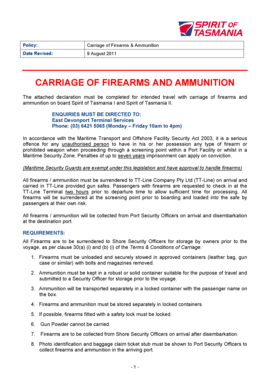
Get Firearm Declaration August 2011.doc. Instruction On Using Mathematica's Broad Range Of Powerful
How it works
-
Open form follow the instructions
-
Easily sign the form with your finger
-
Send filled & signed form or save
How to use or fill out the Firearm Declaration August 2011.doc. Instruction On Using Mathematica's Broad Range Of Powerful online
This guide provides clear and comprehensive instructions on completing the Firearm Declaration August 2011 form. Follow these steps to ensure your declaration is filled out correctly and submitted successfully.
Follow the steps to complete your firearm declaration form accurately.
- Click the ‘Get Form’ button to access the document and open it in your preferred editor.
- Begin by filling in the passenger details section. Enter your name, address, suburb, state, postcode, firearm licence number, booking number, mobile number, and home number as requested.
- Next, proceed to the vehicle details section. Provide your vehicle registration number, make, model, and color.
- Move on to the voyage details section. Document the departing location, date, time, and also provide the details for the return journey, including the returning location, date, and time.
- In the declaration of firearms and ammunition section, clearly list the total number of firearms and the total number of ammunition boxes that you will be traveling with.
- Read the notice regarding the requirement for firearm licence holders, ensuring you carry your license with you during interstate travel.
- Confirm that all firearms and ammunition listed are unloaded and securely stowed in approved containers by signing and dating the declaration at the end of the form.
- Finally, return the completed declaration via email, fax, or post to the specified addresses. Make sure to keep a copy for your records.
Complete your firearm declaration online today to ensure a smooth travel experience.
Sort numbers Select a cell in the column you want to sort. On the Data tab, in the Sort & Filter group, do one of the following: To sort from low to high, click. (Sort Smallest to Largest). To sort from high to low, click. (Sort Largest to Smallest).
Industry-leading security and compliance
US Legal Forms protects your data by complying with industry-specific security standards.
-
In businnes since 199725+ years providing professional legal documents.
-
Accredited businessGuarantees that a business meets BBB accreditation standards in the US and Canada.
-
Secured by BraintreeValidated Level 1 PCI DSS compliant payment gateway that accepts most major credit and debit card brands from across the globe.


