Loading
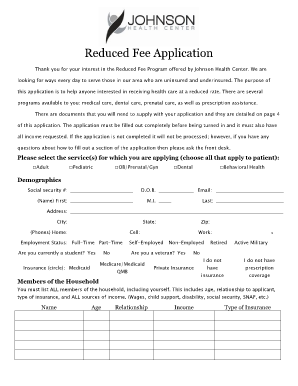
Get Reduced Fee Application - Johnson Health Center
How it works
-
Open form follow the instructions
-
Easily sign the form with your finger
-
Send filled & signed form or save
How to fill out the Reduced Fee Application - Johnson Health Center online
Filling out the Reduced Fee Application for the Johnson Health Center is an important step towards accessing affordable health care services. This guide provides clear, step-by-step instructions to assist you in completing the application online, ensuring all required information is accurately submitted.
Follow the steps to fill out the application accurately.
- Press the ‘Get Form’ button to retrieve the Reduced Fee Application and open it in your chosen editing tool.
- Begin by selecting the services for which you are applying by checking all applicable boxes in the designated section. Options include adult services, pediatric services, OB/prenatal/GYN, dental, and behavioral health.
- In the demographics section, provide your social security number, date of birth, email address, and personal details such as first name, middle initial, last name, address, phone numbers, employment status, and your insurance information. Make sure to complete each field as requested.
- List all members of your household in the designated section. Include each person's name, age, relationship to you, type of insurance, and all sources of income.
- Complete the household income section by indicating your place of employment, pay period details, average work hours, and rate of pay. If unemployed, indicate the duration of unemployment.
- Provide information on any monthly income benefits received by household members, such as disability, SSI, or pension. Be clear and precise with amounts.
- List all monthly expenses in the provided section. Include rent or mortgage, utilities, loans, and other necessary costs, specifying the monthly amount for each.
- If applying for the Medication Assistance Program, indicate your interest, list your medications, and note any allergies you may have.
- Check the checklist section to ensure you include all required documentation of income for current year processing, including pay stubs, tax returns, or benefit letters.
- Carefully read the 'Release of Information' section, sign and date it to authorize the verification of the information provided. Ensure all fields are complete before submission.
- Once all sections are completed, save your changes, and download or print the form for submission, or share it as required.
Complete your Reduced Fee Application online today to gain access to essential health services.
You can also use the below code to get all checked checkboxes values. <script> document.getElementById('btn').onclick = function() { var markedCheckbox = document.querySelectorAll('input[type="checkbox"]:checked'); for (var checkbox of markedCheckbox) { document.body.append(checkbox.value + ' '); } } </script>
Industry-leading security and compliance
US Legal Forms protects your data by complying with industry-specific security standards.
-
In businnes since 199725+ years providing professional legal documents.
-
Accredited businessGuarantees that a business meets BBB accreditation standards in the US and Canada.
-
Secured by BraintreeValidated Level 1 PCI DSS compliant payment gateway that accepts most major credit and debit card brands from across the globe.


