Loading
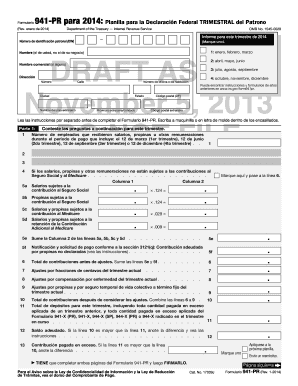
Get 941 Pr 2015 Online Fillable Form
This website is not affiliated with IRS
How it works
-
Open form follow the instructions
-
Easily sign the form with your finger
-
Send filled & signed form or save
How to fill out the 941 Pr 2015 online fillable form online
This guide provides a comprehensive overview on how to accurately complete the 941 Pr 2015 online fillable form. Following these instructions will help users navigate the form efficiently and ensure compliance with IRS guidelines.
Follow the steps to complete the 941 Pr 2015 online fillable form effectively.
- Press the ‘Get Form’ button to access the online fillable version of the form.
- Fill out your Employer Identification Number (EIN) at the top of the form. Carefully enter this number to ensure proper processing.
- Provide your personal name (do not use your business name) and business name if applicable. Clearly write in the designated fields.
- Complete the address section, including street number, city, state, and ZIP code. Use block letters for clarity.
- Answer the questions in Part 1 regarding the number of employees and wages paid during the specified quarter.
- Calculate and enter the amounts for Social Security and Medicare taxes in the respective fields, ensuring to follow the calculation steps provided in the form.
- Summarize the contributions and adjustments in the specified lines, making sure all figures are accurate and correspond with prior entries.
- In Part 2, provide information about your deposit schedule and tax obligations for the quarter. Ensure that all entries reflect accurate monthly or bi-weekly deposit information.
- In Part 3, specify details of your business operations and any seasonal employment status, marking relevant boxes.
- In Part 4, indicate whether the IRS may contact a designated third party regarding your submission, and provide that person's contact information.
- Complete Part 5 by signing the form. A signature is mandatory to validate the submitted information.
- Once you have completed both pages of the form, save your changes, and download or print the document for your records. Ensure to share or submit as required.
Begin completing your documents online today for a smoother filing process.
Algorithm Step 1 − Access the <select> menu via id or tag. Step 2 − Use the html() method to get the HTML of the <select> tag. Step 3 − In the parameter of the html() method, use the find() method for all <option> elements. Step 4 − After finding the options, apply the sort() method to all options.
Industry-leading security and compliance
US Legal Forms protects your data by complying with industry-specific security standards.
-
In businnes since 199725+ years providing professional legal documents.
-
Accredited businessGuarantees that a business meets BBB accreditation standards in the US and Canada.
-
Secured by BraintreeValidated Level 1 PCI DSS compliant payment gateway that accepts most major credit and debit card brands from across the globe.


