Loading
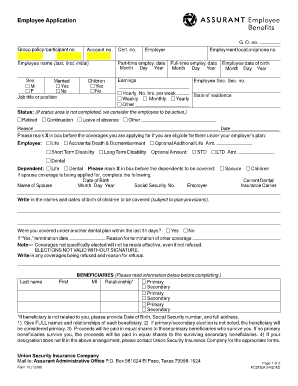
Get Kc2832a Form
How it works
-
Open form follow the instructions
-
Easily sign the form with your finger
-
Send filled & signed form or save
How to fill out the Kc2832a Form online
The Kc2832a Form is an essential employee application that facilitates the enrollment process for various coverages under your employer's health plan. This guide will provide a clear and systematic approach to filling out this form online, ensuring that you include all necessary information accurately.
Follow the steps to complete your Kc2832a Form online.
- Click ‘Get Form’ button to obtain the form and open it in the editor.
- Begin by filling in the employer details by entering the group policy or participant number, account number, and certificate number as required.
- Provide your full name, including last name, first name, and middle initial, in the designated fields.
- Indicate your part-time employment start date by selecting the month, day, and year from the date picker.
- Select your sex and marital status by marking the appropriate options.
- Enter your job title or position, detailed earnings, and employment location including phone number.
- Specify the full-time employment date if applicable.
- Complete your date of birth, Social Security number, and hours worked per week.
- Select your state of residence and indicate your earnings frequency (weekly, monthly, yearly, or other).
- Mark your employment status, noting if you are retired, on leave of absence, or other statuses available.
- For applicable coverages, mark 'X' in the box for life, accident coverage, short and long-term disability, and dental plans.
- If applying for spouse or children’s coverage, complete the relevant fields with their names, dates of birth, and Social Security numbers.
- Indicate whether you were covered under another dental plan within the last 31 days and provide details if applicable.
- Complete the beneficiaries section by providing full names, relationships, and additional information for non-related beneficiaries as required.
- Review the important notice and certify your understanding by signing the form.
- Finally, save your changes, and download, print, or share the completed form as needed.
Start filling out your Kc2832a Form online today to ensure timely processing of your application.
Before the Data Process Shape, you will want to use the Set Properties Shape to set a Dynamic Document Property called ' SORT_BY_VALUE'. After the Set Properties Shape, you will use a Data Process Shape to execute the Groovy Script below. The script sorts the SORT_BY_VALUE and outputs documents in that order.
Industry-leading security and compliance
US Legal Forms protects your data by complying with industry-specific security standards.
-
In businnes since 199725+ years providing professional legal documents.
-
Accredited businessGuarantees that a business meets BBB accreditation standards in the US and Canada.
-
Secured by BraintreeValidated Level 1 PCI DSS compliant payment gateway that accepts most major credit and debit card brands from across the globe.


