Loading
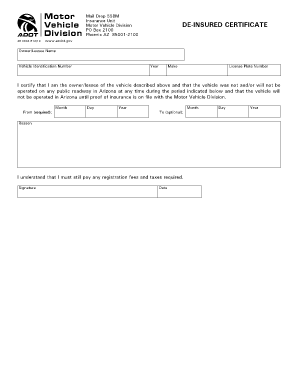
Get De-insured Certificate - Azdot
How it works
-
Open form follow the instructions
-
Easily sign the form with your finger
-
Send filled & signed form or save
How to fill out the De-Insured Certificate - Azdot online
The De-Insured Certificate - Azdot serves as an important document for vehicle owners or lessees in Arizona who wish to certify that their vehicle will not be operated on public roadways. This guide provides clear, step-by-step instructions to help you complete the form online efficiently.
Follow the steps to complete the De-Insured Certificate - Azdot online.
- Press the ‘Get Form’ button to access the De-Insured Certificate - Azdot. This will open the form in your online editor for filling out.
- In the first section, enter the owner or lessee name. This field requires the full name of the person or entity legally owning or leasing the vehicle.
- Next, locate the vehicle identification number (VIN) field. Input the VIN exactly as it appears on your vehicle title for accurate identification.
- Proceed to the year field. Fill in the year of the vehicle that corresponds to the VIN provided.
- In the make section, enter the manufacturer's name of the vehicle. Ensure the spelling is correct for proper identification.
- For the license plate number, write the vehicle's current license plate number as recognized by the Motor Vehicle Division.
- In the certification section, confirm your ownership or lease and state that the vehicle will not operate on public roadways. This affirmation is essential for the validity of your submission.
- Indicate the time period during which the vehicle was not or will not be operated. Fill in the required month, day, and year for the 'from' date, and an optional 'to' date if applicable.
- Provide a reason for this certification in the specified field to ensure clarity in your application.
- Acknowledge that you will still be responsible for any registration fees and taxes by understanding and accepting this requirement.
- Finally, sign and date the form where indicated. Ensure that you use the date format as required on the form.
- Once all fields are completed, you can save your changes, download, print, or share the completed De-Insured Certificate - Azdot as needed.
Complete your De-Insured Certificate - Azdot online today to ensure compliance and avoid any penalties.
Your ADOT code should be listed on your ID card from Travelers. If you don't see it listed there, contact Travelers Customer service. The ADOT code identifies your insurance company to the state. If you need more information, please contact your insurance company.
Industry-leading security and compliance
US Legal Forms protects your data by complying with industry-specific security standards.
-
In businnes since 199725+ years providing professional legal documents.
-
Accredited businessGuarantees that a business meets BBB accreditation standards in the US and Canada.
-
Secured by BraintreeValidated Level 1 PCI DSS compliant payment gateway that accepts most major credit and debit card brands from across the globe.


