Loading
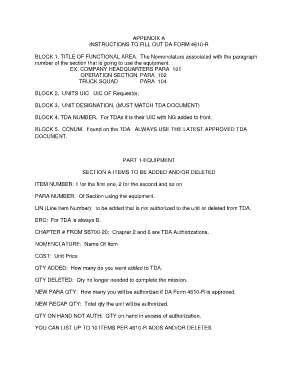
Get 4610 R
How it works
-
Open form follow the instructions
-
Easily sign the form with your finger
-
Send filled & signed form or save
How to fill out the 4610 R online
Filling out the 4610 R form online is a crucial step in managing equipment requests efficiently. This guide will provide you with a clear, step-by-step process to successfully navigate each section of the form.
Follow the steps to complete the 4610 R form online.
- Click ‘Get Form’ button to access the form and open it in the editor.
- In Block 1, enter the title of the functional area using the nomenclature associated with the designated paragraph number. For example, if it pertains to company headquarters, write 'Company Headquarters Para 101'.
- In Block 2, fill in the UIC of the requester.
- Block 3 requires you to enter the unit designation, ensuring it matches the TDA document.
- In Block 4, provide the TDA number, which is the UIC with 'NG' added at the front.
- Fill in Block 5 with the CCNUM found on the TDA, ensuring it is the latest approved version.
- Under Part 1, Section A, list items you wish to add or delete. Start with the item number (1 for the first item, 2 for the second, etc.), then fill in the paragraph number and line item number (LIN) for items to be added or deleted.
- Include the ERC, which for TDA is always 'B', followed by the chapter number from SB700-20 pertaining to TDA authorizations.
- Enter the nomenclature, which is the name of the item, its cost (unit price), and specify the quantity you wish to add or delete.
- Indicate the new quantity authorized if the form is approved, total quantity authorized, and any quantity on hand that is not authorized.
- In Part III, provide a detailed justification for each piece of equipment. Include the name of the unit, explain the equipment requirement, and how the current equipment fails to meet mission needs.
- Complete necessary explanations regarding equipment requests, including the frequency of use if applicable.
- If relevant, ensure to complete the tactical wheeled vehicle questionnaire for tactical vehicles as required.
- Once you have filled in all information, review your entries, and make any necessary adjustments before saving.
- Finally, download, print, or share the completed form as needed.
Start filling out your 4610 R form online today to manage your equipment requests effectively.
Equipment Receipt (DA Form 3749, Weapons Card) for 24 hours or less. Over 24 hours requires entry on the Weapons Control Log.
Industry-leading security and compliance
US Legal Forms protects your data by complying with industry-specific security standards.
-
In businnes since 199725+ years providing professional legal documents.
-
Accredited businessGuarantees that a business meets BBB accreditation standards in the US and Canada.
-
Secured by BraintreeValidated Level 1 PCI DSS compliant payment gateway that accepts most major credit and debit card brands from across the globe.


