Loading
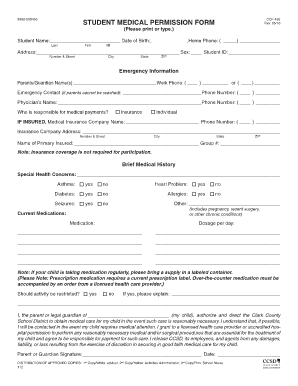
Get Ccsd Medical Form
How it works
-
Open form follow the instructions
-
Easily sign the form with your finger
-
Send filled & signed form or save
How to fill out the Ccsd Medical Form online
This guide provides a clear and supportive walkthrough for users on how to successfully fill out the Ccsd Medical Form online. Each step is designed to ensure you complete the form accurately to facilitate your child's medical needs effectively.
Follow the steps to complete the Ccsd Medical Form online:
- Press the ‘Get Form’ button to access the Ccsd Medical Form and open it for editing.
- Begin by entering your child’s information. Fill in the student's name, date of birth, and home phone number in the designated fields.
- Provide the address where your child resides including the number & street, city, state, and ZIP code.
- Indicate your child's sex and student ID number in the appropriate sections.
- In the emergency information section, input the name(s) of the parent or guardian along with their work phone numbers.
- If the parents cannot be reached, designate an emergency contact and provide their phone number.
- Fill in your child's physician’s name and phone number for medical references.
- State who is responsible for medical payments by selecting either insurance or individual.
- If insured, write down the medical insurance company name, phone number, and address.
- List the name of the primary insured and the group number if applicable.
- Provide a brief medical history, detailing any special health concerns your child may have.
- Indicate whether your child has asthma, heart problems, diabetes, allergies, seizures, or any other relevant conditions.
- List any current medications, including dosage per day.
- State if there should be any restrictions on your child's activities and explain if necessary.
- Sign the form as the parent or legal guardian, confirming your authorization for medical care.
- Finally, ensure that you save your changes, and then download, print, or share the completed form as needed.
Complete the Ccsd Medical Form online to ensure your child receives the necessary medical support.
Option 1: In your Settings app Open your phone's Settings app. Tap Apps & notifications. Notifications. Under “Recently Sent,” tap an app. Tap a type of notification. Choose your options: Choose Alerting or Silent. To see a banner for alerting notifications when your phone is unlocked, turn on Pop on screen.
Industry-leading security and compliance
US Legal Forms protects your data by complying with industry-specific security standards.
-
In businnes since 199725+ years providing professional legal documents.
-
Accredited businessGuarantees that a business meets BBB accreditation standards in the US and Canada.
-
Secured by BraintreeValidated Level 1 PCI DSS compliant payment gateway that accepts most major credit and debit card brands from across the globe.


