Loading
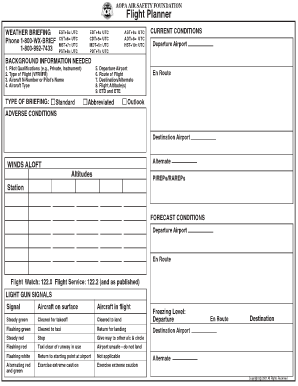
Get Asi Flight Planner Form - Aopa - Aopa
How it works
-
Open form follow the instructions
-
Easily sign the form with your finger
-
Send filled & signed form or save
How to fill out the ASI Flight Planner Form - AOPA - Aopa online
The ASI Flight Planner Form is an essential tool for pilots to ensure a safe and effective flight planning process. This guide provides clear, step-by-step instructions to assist users in completing the form online, enabling a smooth filing experience.
Follow the steps to successfully complete the ASI Flight Planner Form.
- Click ‘Get Form’ button to access the ASI Flight Planner Form and open it for editing.
- Begin by entering the background information needed, including the pilot qualifications, type of flight (VFR or IFR), aircraft N-number or pilot’s name, and the aircraft type.
- Select the type of briefing required. Choose between 'Standard' or 'Adverse Conditions' based on the weather situation.
- Fill in the detail fields: departure airport, route of flight, destination and alternate airports, desired flight altitudes, and estimated time of departure (ETD) and estimated time en route (ETE).
- Complete the 'Current Conditions' section, where you will provide weather updates for the departure and destination airports, including any relevant PIREPs.
- Review winds aloft data and forecast conditions for the route of flight, ensuring you document any critical information related to altitudes and weather patterns.
- Proceed to fill in the flight plan section, providing comprehensive details about the aircraft type, route, departure point, cruising altitude, destination, estimated time en route, and any remarks as needed.
- Ensure your personal information is correctly entered, including your name, address, and contact number.
- After completing the form, carefully review all sections for accuracy before finalizing your submission.
- Save your changes, and you have the option to download, print, or share the completed form as necessary.
Start filling out your ASI Flight Planner Form online today to ensure a well-prepared flight.
Only DOD users, and civilians who file stereo route flight plans, may use FAA Form 7233-1, Flight Plan. FAA and DOD Flight Plan Forms are equivalent.
Industry-leading security and compliance
US Legal Forms protects your data by complying with industry-specific security standards.
-
In businnes since 199725+ years providing professional legal documents.
-
Accredited businessGuarantees that a business meets BBB accreditation standards in the US and Canada.
-
Secured by BraintreeValidated Level 1 PCI DSS compliant payment gateway that accepts most major credit and debit card brands from across the globe.


