Loading
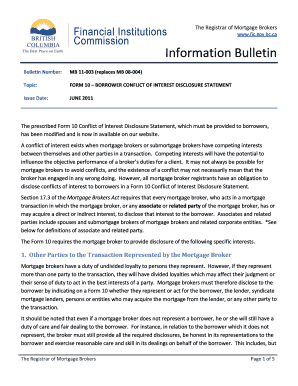
Get Mb 11-003 Form 10 Borrower Conflict Of Interest Disclosure Statement - Fic Gov Bc
How it works
-
Open form follow the instructions
-
Easily sign the form with your finger
-
Send filled & signed form or save
How to fill out the Mb 11-003 Form 10 Borrower Conflict Of Interest Disclosure Statement - Fic Gov Bc online
This guide offers step-by-step instructions on completing the Mb 11-003 Form 10 Borrower Conflict Of Interest Disclosure Statement online. Understanding how to properly fill out this form is crucial for mortgage brokers and their clients to ensure transparency and compliance.
Follow the steps to fill out the form correctly.
- Click ‘Get Form’ button to obtain the form and open it in the online editor.
- Start by providing your full name and contact information in the designated fields. This information identifies you as the mortgage broker responsible for the transaction.
- Indicate the parties you represent in the transaction. Clearly mark whether you are acting for the borrower, lender, or any other party. This section helps disclose any potential conflicting interests.
- Detail your interest in the transaction. Specify any direct or indirect interests, including cases where you or your associates act as the lender or will acquire any part of the mortgage interest.
- If other mortgage brokers are involved, state their names, their relationship to you, and their role in the transaction. Clarity in this section ensures all parties are aware of each broker's involvement.
- Explain how you will be compensated. Disclose any compensation from parties other than the borrower to maintain transparency regarding the financial aspects of your involvement.
- Describe any referral fees that may apply in the transaction. Clearly state the amounts and to whom they are paid to avoid any misunderstandings.
- Include any additional information that may create a conflict of interest. This can encompass other roles you or your associates play that may influence the transaction.
- Once all fields are completed, review the form for accuracy. Ensure all information provided adheres to the guidelines outlined.
- Save changes and download the filled form. You also have the option to print or share the completed document as needed.
Complete and submit your documents online to ensure a smooth mortgage transaction process.
Cardstock is of the most widely available and easiest materials for making bookmarks. Paper can easily be printed on a home printer, cut with scissors, embossed or laminated to make bookmarks of any size, shape and design.
Industry-leading security and compliance
US Legal Forms protects your data by complying with industry-specific security standards.
-
In businnes since 199725+ years providing professional legal documents.
-
Accredited businessGuarantees that a business meets BBB accreditation standards in the US and Canada.
-
Secured by BraintreeValidated Level 1 PCI DSS compliant payment gateway that accepts most major credit and debit card brands from across the globe.


