Loading
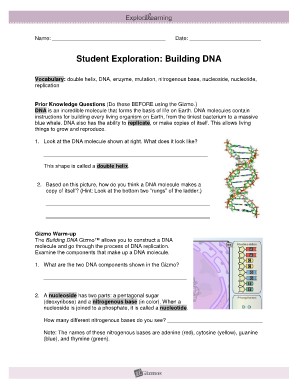
Get Student Exploration Building Dna
How it works
-
Open form follow the instructions
-
Easily sign the form with your finger
-
Send filled & signed form or save
How to fill out the Student Exploration Building DNA online
This guide provides comprehensive instructions on how to accurately complete the Student Exploration Building DNA form online. Follow these steps to ensure that you understand and effectively fill out each section of the form.
Follow the steps to complete your form effectively
- Click ‘Get Form’ button to obtain the form and open it in your document management system.
- Begin by entering your name in the designated field to identify yourself as the user of the form.
- Fill in the date in the space provided. This ensures you have a record of when the form was completed.
- For the 'Prior Knowledge Questions', respond thoughtfully to each question about DNA and its structure. Ensure your responses reflect your understanding of the concepts presented.
- Proceed to the 'Gizmo Warm-up' section, where you will need to answer questions related to the DNA components illustrated in the Gizmo. Pay attention to the instructions to provide correct answers.
- In 'Activity A: Build a DNA molecule', follow the prompts to construct a DNA model using the Gizmo. Record the sequence of nitrogenous bases as required.
- Take a snapshot of your completed DNA model using the Gizmo's camera feature and paste this image into a word-processing document, labeling it appropriately.
- In 'Activity B: DNA replication', complete the section by following the prompts regarding the process of DNA copying. Be sure to observe what happens when enzymes are released and document your findings.
- Complete the exercise by taking notes on your observations about the daughter DNA molecules and from the questions posed in the section.
- Once all sections are filled out, review your answers for accuracy. Afterward, save your changes, download, print, or share the completed form as needed.
Start filling out your Student Exploration Building DNA form online today to enhance your understanding of this fundamental biological concept.
Click the “Select” tool on the toolbar as identified by the arrow pointer. Scroll to the section header or other text that you'd like to use as a table of contents item and select it. Click “New Bookmark” under the “Bookmarks Panel Option”, which you'll see as a button with a small gear.
Industry-leading security and compliance
US Legal Forms protects your data by complying with industry-specific security standards.
-
In businnes since 199725+ years providing professional legal documents.
-
Accredited businessGuarantees that a business meets BBB accreditation standards in the US and Canada.
-
Secured by BraintreeValidated Level 1 PCI DSS compliant payment gateway that accepts most major credit and debit card brands from across the globe.


