Loading
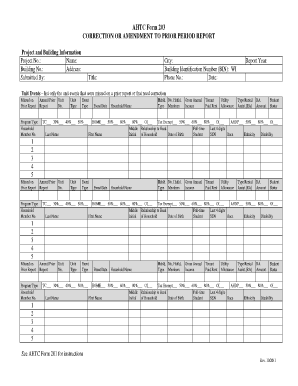
Get Ahtc Form 203
How it works
-
Open form follow the instructions
-
Easily sign the form with your finger
-
Send filled & signed form or save
How to fill out the Ahtc Form 203 online
This guide will assist you in completing the Ahtc Form 203, which is used for making corrections or amendments to prior period reports. Follow the steps outlined here to ensure that you provide all necessary information accurately and efficiently.
Follow the steps to correctly complete the Ahtc Form 203 online.
- Click the ‘Get Form’ button to access the Ahtc Form 203 and open it in an editable format.
- In the 'Project and Building Information' section, fill in the project number, name, building number, and address. Ensure that your contact information, including your name and phone number, is accurate.
- In the 'Date' field, input the current date of the amendment and include your title.
- Specify the report year for which you are making the amendment. This will help in identifying the correct period for the corrections.
- Under 'Unit Events', indicate each unit event that was missed or requires correction by listing the missed events, program types, and corresponding household member numbers.
- For each unit entry, provide detailed information including event type, event date, and household name. Record the household number and type, as well as the gross annual income.
- Fill in the rental assistance details, ensuring you specify tenant-paid rent, utility allowance, and the amount of rental assistance provided.
- For each household member, enter their relevant details such as name, date of birth, Social Security number, race, ethnicity, and disability status.
- Once you have filled out all required fields, review the form for completeness and accuracy. Make any necessary adjustments before proceeding.
- After ensuring all information is correct, save your changes. You may then choose to download, print, or share the form as needed.
Start filling out your Ahtc Form 203 online to make necessary corrections promptly.
What's the standard bookmark size? Common and popular sizes for bookmarks are 2”W x 6”L and 2”W x 8”L.
Industry-leading security and compliance
US Legal Forms protects your data by complying with industry-specific security standards.
-
In businnes since 199725+ years providing professional legal documents.
-
Accredited businessGuarantees that a business meets BBB accreditation standards in the US and Canada.
-
Secured by BraintreeValidated Level 1 PCI DSS compliant payment gateway that accepts most major credit and debit card brands from across the globe.


