Loading
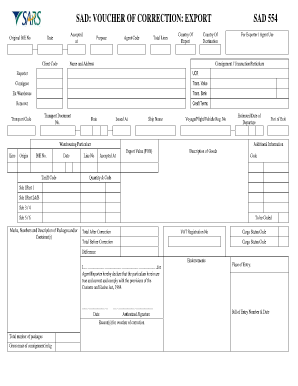
Get Voucher Of Correction
How it works
-
Open form follow the instructions
-
Easily sign the form with your finger
-
Send filled & signed form or save
How to fill out the Voucher Of Correction online
The Voucher Of Correction is a crucial document used in the export process to rectify errors in previously submitted declarations. This guide will walk you through each section of the form, providing detailed instructions to ensure accurate completion and submission.
Follow the steps to successfully complete the Voucher Of Correction online.
- Click ‘Get Form’ button to retrieve the Voucher Of Correction and open it in your online editor.
- Begin by entering the original Bill of Entry (B/E) number in the designated field, ensuring the number matches the one on your previous declaration.
- Record the date the original B/E was accepted at customs. This helps track the timeline of your export process.
- Fill in your client code, which identifies your business in the customs system.
- Specify the purpose of the correction in the appropriate section, which will clarify the reason for submitting this voucher.
- Input the agent code for identification purposes, if applicable.
- Indicate the total lines involved in this correction, which represents the number of data entries being amended.
- Enter the country of export and the destination country, ensuring that both countries are accurately listed.
- Provide your name and address details in the format that's required, as this identifies the exporter or agent.
- In the consignment/transaction particulars section, fill out the UCR (Unique Consignment Reference), the exporter, and the consignee names.
- Enter the transaction value of the goods and their ex-warehouse value, along with the selected transport documentation number.
- Record the transport code and the date related to the shipment's departure.
- Fill in information about the ship, including the name, voyage, flight, or vehicle registration number as applicable.
- State the estimated date of departure and any warehousing particulars including the line number and port of exit.
- Provide additional information as required, along with the export value on a Free on Board (FOB) basis.
- Detail the description of goods, including the quantity and any relevant codes.
- Fill out sections for marks, numbers, and description of packages and/or containers.
- Enter the total value and any differences noted before and after correction.
- Complete the endorsement, declaring the accuracy of the information provided, and include your authorized signature along with the date.
- Finally, review all the information for accuracy and completeness, then save your changes. You can download, print, or share the form as needed.
Ensure accurate submissions by completing your Voucher Of Correction online today.
Volatile Organic Compounds are generated when cargo splashes in the piping system of the ships from the source to the cargo tanks, and from evaporation from the surface of oil or chemicals stored in oil cargo tanks during and after loading.
Industry-leading security and compliance
US Legal Forms protects your data by complying with industry-specific security standards.
-
In businnes since 199725+ years providing professional legal documents.
-
Accredited businessGuarantees that a business meets BBB accreditation standards in the US and Canada.
-
Secured by BraintreeValidated Level 1 PCI DSS compliant payment gateway that accepts most major credit and debit card brands from across the globe.


