Loading
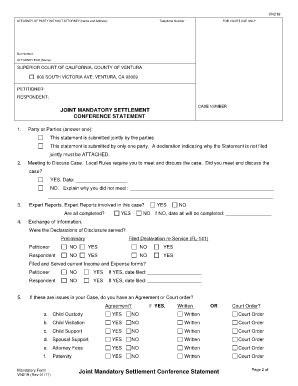
Get How To Fill Out Vn219 Form
How it works
-
Open form follow the instructions
-
Easily sign the form with your finger
-
Send filled & signed form or save
How to fill out the How To Fill Out Vn219 Form online
Filling out the Vn219 form online is a straightforward process that can help streamline your legal documentation. This guide provides step-by-step instructions to assist you in completing the form accurately and efficiently.
Follow the steps to fill out the Vn219 form online:
- Click ‘Get Form’ button to obtain the form and open it in the editing interface.
- Begin by entering the name and address of the attorney, if applicable. If there is no attorney, leave this section blank.
- Fill in the telephone number of the attorney or the person filing the form.
- In the FOR COURT USE ONLY section, provide the bar number and the name of the attorney for the petitioner.
- Complete the sections for Petitioner, Respondent, and Case Number as required.
- Choose whether this statement is submitted jointly by both parties or only by one party, and attach any necessary declarations if applicable.
- Indicate whether you met to discuss the case by marking ‘YES’ or ‘NO’ and provide the date of the meeting if applicable.
- In the Expert Reports section, confirm if expert reports are involved and indicate whether they are completed.
- Answer whether the Declarations of Disclosure were served and provide details about the current Income and Expense forms for both parties.
- Detail any agreements or court orders related to child custody, visitation, support, spousal support, attorney fees, or paternity.
- If there are disputed issues, provide a concise statement regarding those issues.
- List any dates you are unavailable to come to court.
- Finally, ensure both the petitioner and respondent or their attorneys sign and date the form.
Complete your legal documentation accurately by filling out the Vn219 form online today.
A page break or hard page break is a code inserted by a software program (e.g., word processor) telling the printer where to end the current page and begin the next. After inserting the Page Break, a symbol indicating the Page Break is shown, and the cursor is placed on the next page.
Industry-leading security and compliance
US Legal Forms protects your data by complying with industry-specific security standards.
-
In businnes since 199725+ years providing professional legal documents.
-
Accredited businessGuarantees that a business meets BBB accreditation standards in the US and Canada.
-
Secured by BraintreeValidated Level 1 PCI DSS compliant payment gateway that accepts most major credit and debit card brands from across the globe.


