Loading
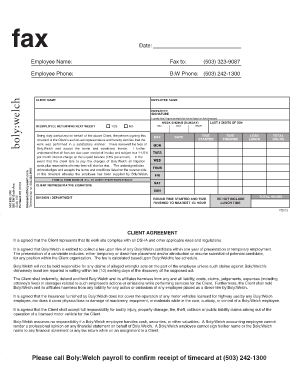
Get Please Call Boly:welch Payroll To Confirm Receipt Of Timecard At (503 ...
How it works
-
Open form follow the instructions
-
Easily sign the form with your finger
-
Send filled & signed form or save
How to fill out the Please Call Boly:Welch Payroll To Confirm Receipt Of Timecard At (503 ... online
This guide provides step-by-step instructions on how to accurately fill out the Please Call Boly:Welch Payroll To Confirm Receipt Of Timecard form online. Ensuring correct information submission helps facilitate timely payroll processing.
Follow the steps to complete the form accurately
- Click the ‘Get Form’ button to obtain the document and access it for completion.
- Enter the date of submission at the top of the form. This typically reflects the date you are completing the form.
- Fill in the employee's name accurately in the designated section. Ensure it matches the name on official documents.
- Indicate the recipient of the fax by specifying 'Fax to:' and entering the specific number as needed.
- Provide the employee's phone number for direct contact, ensuring the format is consistent.
- Input the Boly:Welch phone number (503) 242-1300 in the appropriate section to facilitate confirmation.
- Complete the client name section, ensuring to input it exactly as it appears in related documents.
- Fill in your hours worked for the week ending (Sunday) with attention to detail on start and finish times.
- Calculate and enter the total hours worked, excluding lunch hours as specified.
- Indicate if the employee will be returning next week by selecting 'Yes' or 'No.'
- Both the employee and the client representative should sign the document in the designated areas to certify accuracy and agree to terms.
- Review the form to confirm all information is complete and accurate before finalizing.
- Once all details are entered, save any changes, and then download, print, or share the completed form as necessary.
Complete your forms online today to ensure timely processing.
Common transcript file formats include plain text (. txt), Word Doc (. docx), and time-stamped formats like . SRT.
Industry-leading security and compliance
US Legal Forms protects your data by complying with industry-specific security standards.
-
In businnes since 199725+ years providing professional legal documents.
-
Accredited businessGuarantees that a business meets BBB accreditation standards in the US and Canada.
-
Secured by BraintreeValidated Level 1 PCI DSS compliant payment gateway that accepts most major credit and debit card brands from across the globe.


