Loading
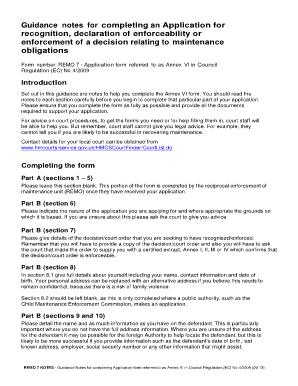
Get Remo Application
How it works
-
Open form follow the instructions
-
Easily sign the form with your finger
-
Send filled & signed form or save
How to fill out the Remo Application online
This guide provides clear and comprehensive instructions to assist you in completing the Remo Application online. Follow these steps carefully to ensure your application is completed accurately and fully.
Follow the steps to successfully fill out the Remo Application online.
- Click ‘Get Form’ button to obtain the form and open it in the editor.
- Leave Part A (sections 1 – 5) blank. This section will be filled out by the reciprocal enforcement of maintenance unit once they receive your application.
- In Part B (section 6), indicate the nature of the application you are making and specify the grounds for it, if applicable. If you have questions, seek advice from court staff.
- For Part B (section 7), provide the details of the decision or court order you wish to be recognized or enforced. Ensure you attach a copy of this decision or court order and request a certified extract from the court.
- In Part B (section 8.1), enter your full details, including name, contact information, and date of birth. If you have safety concerns, you may use an alternative address to maintain confidentiality. Leave section 8.2 blank unless you are applying through a public authority.
- Complete Part B (sections 9 and 10) with the name and as much information as possible about the defendant. If the full address is unknown, including additional information like date of birth or last known address may help locate them.
- In Part B (section 11), list the names and dates of birth for each child or person for whom maintenance is sought or owed. If there are more than three, continue on a separate sheet.
- Provide details in Part B (section 12) about the maintenance debtor. If you are the debtor or if you've listed them as the defendant, check the appropriate box.
- Complete Part B (section 13) if you are the maintenance creditor. Indicate your preferred method of receiving payments: directly to your bank account or by cheque.
- Finally, sign and date the form before submitting it. Include all necessary documentation and send it to the Reciprocal Enforcement of Maintenance Orders Unit at the specified address.
Complete your documents online today to ensure an efficient processing of your application.
Answer Select Layout Tab. Select Columns Icon. From the Columns drop-down select 'two' if you need the two column layout. There are other column layouts. When you add content it will be added to the first column on the left and will automatically move to the right column when it reaches the end of the page.
Industry-leading security and compliance
US Legal Forms protects your data by complying with industry-specific security standards.
-
In businnes since 199725+ years providing professional legal documents.
-
Accredited businessGuarantees that a business meets BBB accreditation standards in the US and Canada.
-
Secured by BraintreeValidated Level 1 PCI DSS compliant payment gateway that accepts most major credit and debit card brands from across the globe.


