Loading
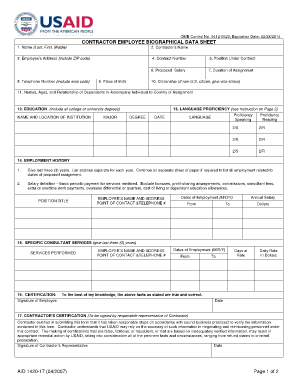
Get Tetra Tech Malawi Employee Biographical Data Form
How it works
-
Open form follow the instructions
-
Easily sign the form with your finger
-
Send filled & signed form or save
How to fill out the Tetra Tech Malawi Employee Biographical Data Form online
Completing the Tetra Tech Malawi Employee Biographical Data Form is a crucial step for employees. This guide provides you with clear, step-by-step instructions to assist you in filling out the form accurately and efficiently.
Follow the steps to complete the form with ease.
- Press ‘Get Form’ button to access the form and open it for editing.
- Begin by entering your name in the format: Last, First, Middle. This is essential for identification purposes.
- Input the contractor's name to clarify your employment affiliation.
- Fill in your current address, ensuring to include the ZIP code for accurate correspondence.
- Provide the contract number associated with your position.
- Indicate your position under the contract to confirm your role.
- State the proposed salary to provide a clear understanding of your compensation.
- Detail the duration of your assignment covering the start and end dates.
- Enter your telephone number, including the area code, for contact purposes.
- Include your place of birth for identification verification.
- Specify your citizenship status, and if you are a non-U.S. citizen, provide your visa status.
- List the names, ages, and relationships of any dependents accompanying you to the assignment country.
- Complete the education section, listing all relevant college or university degrees along with the institution name and location.
- Detail your language proficiency in the specified area, rating speaking and reading capabilities appropriately.
- In the employment history section, list your last three years of employment, including position title, employer’s name, contact information, dates of employment, and annual salary.
- Provide specifics on any consulting services performed within the last three years.
- Read through the certification section carefully and ensure you understand the requirements before signing and dating the form.
- Once you have completed the form, you can save your changes, download it for your records, print it, or share it as necessary.
Take action now and complete your Tetra Tech Malawi Employee Biographical Data Form online.
For link preview images (also known as website image cards), the ideal image size is 800 x 418 pixels. Uptick uses a website image card to pair an image with a link on Twitter. On desktop, the preview includes a description, while on mobile, users will only see the image and title.
Industry-leading security and compliance
US Legal Forms protects your data by complying with industry-specific security standards.
-
In businnes since 199725+ years providing professional legal documents.
-
Accredited businessGuarantees that a business meets BBB accreditation standards in the US and Canada.
-
Secured by BraintreeValidated Level 1 PCI DSS compliant payment gateway that accepts most major credit and debit card brands from across the globe.


