Loading
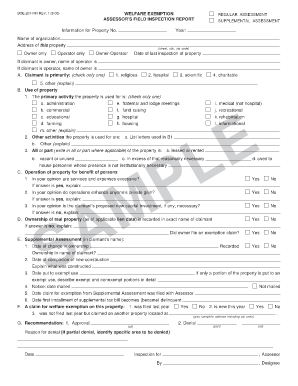
Get Sample Field Inspection Forms
How it works
-
Open form follow the instructions
-
Easily sign the form with your finger
-
Send filled & signed form or save
How to fill out the Sample Field Inspection Forms online
This guide provides clear instructions on completing the Sample Field Inspection Forms online, ensuring that users can easily navigate each section and field. By following these steps, you will effectively gather and submit essential information for the welfare exemption assessment.
Follow the steps to complete the Sample Field Inspection Forms online.
- Click ‘Get Form’ button to obtain the form and open it in the editor.
- Begin by entering the property information. Fill in the property number, name of the organization, and address. Ensure that you provide accurate details, including street, city, and zip code.
- Indicate the owner type by selecting either 'Owner only,' 'Operator only,' or 'Owner-Operator.' This is crucial for identifying who is responsible for the property.
- Document the date of the last property inspection. This information helps to establish the property's inspection history.
- Specify the claimant's role by identifying whether the claimant is the owner or the operator, and fill in the corresponding name.
- In section A, select the primary purpose of the claimant's organization by checking one option: religious, hospital, scientific, charitable, or other. Provide an explanation if 'other' is selected.
- In section B, summarize the primary activity the property is used for by checking one option from the list provided. Additionally, list any other activities taking place on the property.
- Specify if any portion of the property is vacant, unused, or in excess based on the descriptions provided.
- In section C, answer questions regarding the operation of the property and whether it benefits anyone's private gain or if services and expenses are excessive.
- For section D, verify the ownership of real property as of the applicable lien date and address any exceptions.
- In section E, provide details about any changes in ownership, new construction, and the timeline for the property being put to exempt use.
- Review all sections and ensure accuracy before moving to the final step.
- Once all fields are completed and reviewed, save your changes. You can also choose to download, print, or share the completed form as needed.
Complete your welfare exemption assessment documents online today!
Related links form
Inspection Report Writing: 8 Best Practices Don't rush it. ... Know your report writing template. ... Cater each report to the property. ... Stick to the facts. ... Be concise and understandable. ... Take LOTS of photos. ... Manage your risk.
Industry-leading security and compliance
US Legal Forms protects your data by complying with industry-specific security standards.
-
In businnes since 199725+ years providing professional legal documents.
-
Accredited businessGuarantees that a business meets BBB accreditation standards in the US and Canada.
-
Secured by BraintreeValidated Level 1 PCI DSS compliant payment gateway that accepts most major credit and debit card brands from across the globe.


