Loading
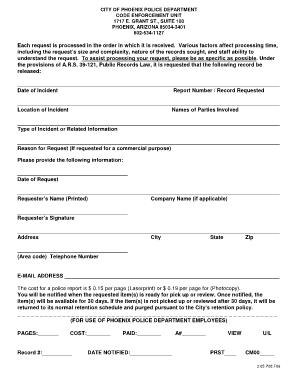
Get 3.05.p08.f06 Request 09-06-2012.doc - Phoenix
How it works
-
Open form follow the instructions
-
Easily sign the form with your finger
-
Send filled & signed form or save
How to use or fill out the 3.05.P08.F06 REQUEST 09-06-2012.doc - Phoenix online
This guide provides step-by-step instructions for accurately completing the 3.05.P08.F06 REQUEST 09-06-2012.doc - Phoenix form online. Ensuring that all required information is filled out properly will facilitate the processing of your request.
Follow the steps to successfully complete your request.
- Click the ‘Get Form’ button to obtain the form and open it in the desired online editor.
- In the first section, provide the date of the incident and the report number or record you are requesting. Be specific to assist the processing.
- Next, indicate the location of the incident and the names of all parties involved. This information is crucial for identifying the correct records.
- Describe the type of incident or any related information that is pertinent. The more details you provide, the easier it will be for the staff to process your request.
- If the request is for a commercial purpose, explain the reason for the request in the appropriate area. This helps the processing team understand the context of your request.
- Complete the remaining fields by filling in the date of your request, your printed name, and, if applicable, your company name.
- Sign the form in the designated area. A signature is required to validate your request.
- Provide your address, city, state, and zip code. Accurate contact information is essential for any follow-up regarding your request.
- Include your area code and telephone number as well as your email address for notifications and updates concerning your request.
- Once you have filled in all the required sections, review the form for accuracy before submitting. You can then save your changes, download a copy, print, or share the form as needed.
Complete your request form online today to ensure efficient processing of your public records.
300 dpi is the standard for print projects (espcially for offset printing). Vector images have unlimited resolution, so it's better for scaling logos. 150 dpi is usually used for extra-large printed projects. But when it comes to web, resolution is normally around 72 dpi.
Industry-leading security and compliance
US Legal Forms protects your data by complying with industry-specific security standards.
-
In businnes since 199725+ years providing professional legal documents.
-
Accredited businessGuarantees that a business meets BBB accreditation standards in the US and Canada.
-
Secured by BraintreeValidated Level 1 PCI DSS compliant payment gateway that accepts most major credit and debit card brands from across the globe.


