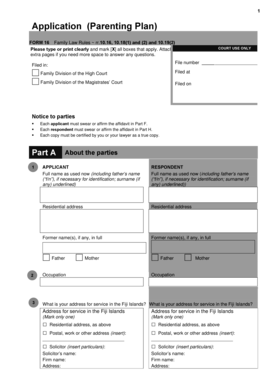
Get Form 16 Application (parenting Plan) - Judiciary Fiji - Judiciary Gov
How it works
-
Open form follow the instructions
-
Easily sign the form with your finger
-
Send filled & signed form or save
How to fill out the Form 16 Application (Parenting Plan) - Judiciary Fiji - Judiciary Gov online
Completing the Form 16 Application for a Parenting Plan is an important process that ensures the best interests of children are considered. This guide will provide you with clear, step-by-step instructions tailored to assist you in filling out the form online efficiently and accurately.
Follow the steps to complete your Form 16 application online.
- Select the 'Get Form' button to retrieve the Form 16 application and open it in the editor.
- In Part A, fill out the information for both the applicant and the respondent. Include full names, addresses, and occupations. Ensure each name is clearly printed with any former names if applicable.
- Proceed to Part B to provide details about the relationship between the parties, including dates of cohabitation, marriage, and divorce.
- In Part C, state the orders you are seeking. Mark the relevant boxes to indicate whether you want the parenting plan registered or an existing plan revoked.
- Continue to Part D and answer questions regarding any ongoing or existing court cases that may relate to family law or child welfare matters.
- Part E requires information about the children involved. Provide details on their living arrangements, education, health, financial support, and contact with parents.
- In Part F, complete the affidavit section. Confirm your identity, acknowledge you have read the application and understand the orders being sought. Remember to sign and provide the date.
- If applicable, have your lawyer complete Part G to confirm that you have received independent legal advice regarding the parenting plan.
- For Part H, a child and family counsellor or registrar will need to complete the details of the consultation, including their signature.
- Finally, review the completed form for accuracy. You can then save changes, download, print, or share your application as needed.
Complete your Form 16 Application online today to ensure your parenting plan is submitted correctly and efficiently.
0:10 2:20 How to Measure in Illustrator - YouTube YouTube Start of suggested clip End of suggested clip There are several ways of getting the dimensions. Hi my name is Michael Chow and in today's tutorialMoreThere are several ways of getting the dimensions. Hi my name is Michael Chow and in today's tutorial we will learn how to measure an illustrator. You can change the measurements in your illustrator
Industry-leading security and compliance
-
In businnes since 199725+ years providing professional legal documents.
-
Accredited businessGuarantees that a business meets BBB accreditation standards in the US and Canada.
-
Secured by BraintreeValidated Level 1 PCI DSS compliant payment gateway that accepts most major credit and debit card brands from across the globe.


