Loading
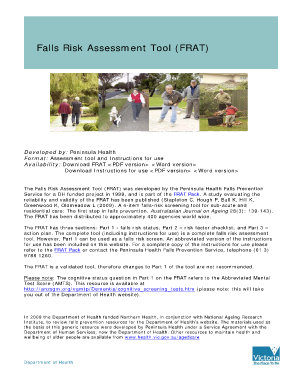
Get Stapleton C Study On Fall Risk Assessment Tool Peninsula Heakth Fall Prevention Service In 1999 Form
How it works
-
Open form follow the instructions
-
Easily sign the form with your finger
-
Send filled & signed form or save
How to fill out the Stapleton C Study On Fall Risk Assessment Tool Peninsula Health Fall Prevention Service In 1999 Form online
Filling out the Stapleton C Study On Fall Risk Assessment Tool Peninsula Health Fall Prevention Service In 1999 Form online is an essential step in ensuring effective fall risk assessment and prevention strategies. This guide provides clear, step-by-step instructions to assist you in completing the form accurately and efficiently.
Follow the steps to fill out the form effectively.
- Press the ‘Get Form’ button to access the form and open it in your browser or preferred editor.
- Begin with personal details: Enter the surname, given names, and date of birth in the designated fields. If available, use the patient's label for accuracy.
- Move on to Part 1: Fall risk status. Complete the sections regarding recent falls, medications, psychological factors, and cognitive status. Carefully score each item based on the provided criteria.
- In Part 1, ensure you circle the appropriate risk status of low, medium, or high based on your scores. If high risk is indicated, initiate a fall alert as instructed.
- Proceed to Part 2: Risk factor checklist. Mark 'Yes' or 'No' for each potential risk factor such as vision, mobility, and environmental considerations based on your observations or reports.
- Document any history of falls in the relevant section of Part 2. Include details of the circumstances surrounding recent falls, ensuring that information is gathered from the patient, family, or medical records.
- Finalize by moving to Part 3: Action plan. List the identified problems and outline specific intervention strategies or referrals that address the risks documented in Parts 1 and 2.
- Conclude by filling in the date of assessment and signing the form. Ensure that the initial assessment is clearly completed with your printed name and signature.
- Once all fields are filled out, review the form for accuracy. You can save changes, download, print, or share the completed form as needed.
Complete your falls risk assessment efficiently by filling out the form online today.
STEADI consists of three core elements: Screen, Assess, and Intervene to reduce fall risk. The STEADI Algorithm for Fall Risk Screening, Assessment, and Intervention outlines how to implement these three elements. Information about falls. Case studies.
Industry-leading security and compliance
US Legal Forms protects your data by complying with industry-specific security standards.
-
In businnes since 199725+ years providing professional legal documents.
-
Accredited businessGuarantees that a business meets BBB accreditation standards in the US and Canada.
-
Secured by BraintreeValidated Level 1 PCI DSS compliant payment gateway that accepts most major credit and debit card brands from across the globe.


