Loading
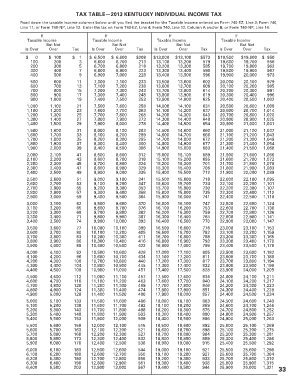
Get Form 740 2013 Fillable
How it works
-
Open form follow the instructions
-
Easily sign the form with your finger
-
Send filled & signed form or save
How to fill out the Form 740 2013 Fillable online
Filling out the Form 740 2013 Fillable online can seem challenging, but with clear guidance, it becomes manageable. This comprehensive guide will walk you through each section and field of the form, ensuring you feel confident as you complete it.
Follow the steps to successfully complete your Form 740 2013 Fillable online.
- Click ‘Get Form’ button to obtain the form and open it in an online editor.
- Review the personal information section. Enter your name, address, and Social Security number accurately. Ensure that all details reflect your legal documentation.
- In the income section, report your total income from all sources. This includes wages, salaries, interest, and any other taxable income. Use the appropriate lines for each type.
- Refer to the tax table provided to determine the relevant tax amount based on your taxable income. Enter this amount in the designated field.
- Complete any additional deductions or credits that you may qualify for. Ensure you adhere to the guidelines regarding documentation for each deduction to avoid errors.
- Review all inputs thoroughly to check for accuracy. Correct any mistakes before proceeding to the next step.
- Once satisfied with the form, choose to save your changes, download the form, print it, or share it as necessary.
Start filling out your Form 740 2013 Fillable online today to ensure timely submission.
Option 1: Sign into your eFile.com account, modify your Return and download/print the KY Form 740 (residents) or 740-NP (nonresidents or part-year residents) under My Account. Mark the "Amended" check box, sign the form, and mail it to one of the addresses listed below.
Industry-leading security and compliance
US Legal Forms protects your data by complying with industry-specific security standards.
-
In businnes since 199725+ years providing professional legal documents.
-
Accredited businessGuarantees that a business meets BBB accreditation standards in the US and Canada.
-
Secured by BraintreeValidated Level 1 PCI DSS compliant payment gateway that accepts most major credit and debit card brands from across the globe.


