Loading
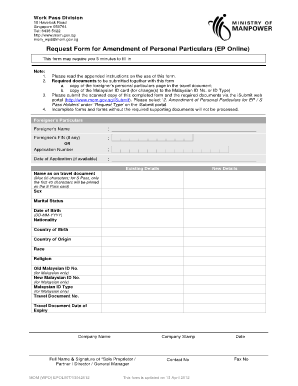
Get Use This Form To Amend Your Pass Holder's Personal Details - Mom Gov
How it works
-
Open form follow the instructions
-
Easily sign the form with your finger
-
Send filled & signed form or save
How to fill out the Use This Form To Amend Your Pass Holder's Personal Details - Mom Gov online
Filling out the Use This Form To Amend Your Pass Holder's Personal Details is a straightforward process that allows users to update key personal information for foreign work pass holders. This guide provides step-by-step instructions to ensure your form is completed accurately and submitted correctly.
Follow the steps to complete the form successfully.
- Click ‘Get Form’ button to obtain the form and open it in your preferred editing tool.
- Carefully read the instructions outlined at the beginning of the form. This will help you understand the requirements and necessary documents.
- Fill in the 'Foreigner’s Particulars' section, including the foreigner's name, FIN (if available), or application number, and date of application if applicable.
- Input the existing details for the following fields that need updates: Name as on travel document, sex, marital status, date of birth, nationality, country of birth, country of origin, race, and religion.
- If the foreigner is of Malaysian nationality, provide the old Malaysian ID number and the new Malaysian ID number along with the Malaysian ID Type.
- Complete the fields for travel document number and travel document expiry date.
- Indicate the company name as required and ensure you provide the full name and signature of the sole proprietor, partner, director, or general manager.
- Include the company stamp and the date of completion in the specified fields.
- Once the form is complete, gather the required supporting documents: a copy of the foreigner’s personal particulars page in their travel document and a copy of the Malaysian ID card (if applicable).
- Submit the scanned copy of the completed form alongside the required documents via the iSubmit web portal. Ensure you select ‘2. Amendment of Personal Particulars for EP / S Pass Holders’ under ‘Request Type’.
- After submission, log in to EP Online after 7 working days to check the status of your request. If you require further clarification, the Work Pass Division will contact you.
Begin filling out the Use This Form To Amend Your Pass Holder's Personal Details online now.
You can fill out the DS-11 form online or print out and fill out by hand. If you fill out the form electronically, at the end of the questionnaire you will need to print the form and bring it at the time of the interview.
Industry-leading security and compliance
US Legal Forms protects your data by complying with industry-specific security standards.
-
In businnes since 199725+ years providing professional legal documents.
-
Accredited businessGuarantees that a business meets BBB accreditation standards in the US and Canada.
-
Secured by BraintreeValidated Level 1 PCI DSS compliant payment gateway that accepts most major credit and debit card brands from across the globe.


