Loading
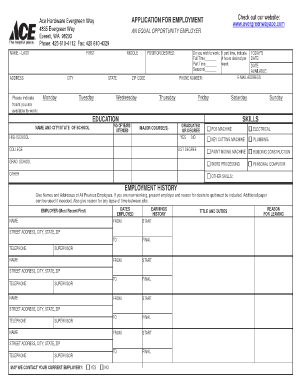
Get Application For Employment - Ace Hardware Evergreen Way
How it works
-
Open form follow the instructions
-
Easily sign the form with your finger
-
Send filled & signed form or save
How to fill out the Application For Employment - Ace Hardware Evergreen Way online
Completing the Application For Employment for Ace Hardware Evergreen Way online is a straightforward process that enables you to apply for a position efficiently. This guide provides clear instructions to help you fill out each section of the application accurately and confidently.
Follow the steps to complete your application with ease.
- Click 'Get Form' button to obtain the form and open it in the editor.
- Begin by entering your last name, first name, and middle name in the designated fields.
- Fill in your complete address, including street address, city, state, and ZIP code.
- Indicate your availability for work by selecting the days of the week you are available, using the available checkboxes.
- Select the position desired by checking the appropriate box for full time, part time, or seasonal work, and indicate the number of hours you seek if part time.
- Provide today’s date and your available start date in the respective fields.
- Enter your email address and phone number for contact purposes.
- In the education section, list your educational background, including the name and location of your school, years attended, major courses, and whether you graduated.
- Detail your skills in the skills section, indicating your proficiency with various tools and technologies.
- In the employment history section, provide names and addresses of all previous employers, including dates employed, job title, duties, earnings history, and reasons for leaving.
- Complete the military service section if applicable, providing branch, rank, and specialty.
- Answer questions regarding prior employment with the company and any relatives employed by Ace Hardware.
- Respond to general information questions, including felony conviction history and the source of your application.
- Review the certification statement. After reading, sign and date the application to confirm the accuracy of the information provided.
- Once you have filled out the form completely, you can save changes, download, print, or share the application as needed.
Complete your application online today for a chance to join the Ace Hardware team!
Related links form
The age requirement is 18.
Industry-leading security and compliance
US Legal Forms protects your data by complying with industry-specific security standards.
-
In businnes since 199725+ years providing professional legal documents.
-
Accredited businessGuarantees that a business meets BBB accreditation standards in the US and Canada.
-
Secured by BraintreeValidated Level 1 PCI DSS compliant payment gateway that accepts most major credit and debit card brands from across the globe.


