Loading
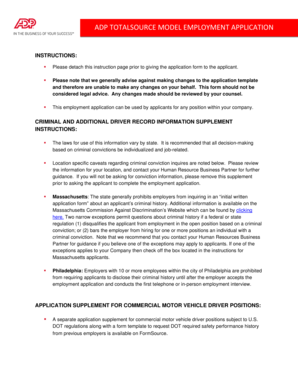
Get Please Note That We Generally Advise Against Making Changes To The Application Template
How it works
-
Open form follow the instructions
-
Easily sign the form with your finger
-
Send filled & signed form or save
How to fill out the Please Note That We Generally Advise Against Making Changes To The Application Template online
Filling out the Please Note That We Generally Advise Against Making Changes To The Application Template can feel daunting, but with clear instructions and guidance, the process can be straightforward. This guide will help you navigate each section of the application form efficiently and accurately.
Follow the steps to successfully complete the application form.
- Press the ‘Get Form’ button to access the application template and open it in your chosen online editor.
- Begin by filling in the company name and the position you are applying for, followed by the date of your application.
- In the personal data section, provide your salary expectations, name, address, city, state, zip code, and telephone number. If you are under 18, specify your age for child labor law purposes.
- Answer any questions regarding your availability, such as days or shifts you cannot work, and if you are available for out-of-town work or overtime.
- Indicate your starting date and address any legal work authorization questions, including sponsorship for employment visa status.
- Fill in the driving record section only if relevant to the position; provide details about your valid driver’s license and any tickets.
- In the education section, detail your relevant degrees, skills, training, or experiences that apply to the job.
- Complete your employment history, providing a detailed account of your previous jobs, including company names, supervisors, job titles, and reasons for leaving.
- List three references who know your qualifications, ensuring they are not related to you.
- If applicable, complete military service information, including branch, ranks, and relevant skills.
- Review and complete the lie detector tests acknowledgment if relevant to your state.
- Finish by acknowledging the truthfulness of your answers and signing the application, indicating you understand the employment terms.
- Once all sections are complete, you can save the changes, download, print, or share the application form as needed.
Take the next step in your employment journey by completing the application form online.
Types of additional information to include on your resume Certifications and licenses. Training or continuing education. Skills. Special awards or commendations. Publications. Testimonials from clients. Job performance reviews. Hobbies.
Industry-leading security and compliance
US Legal Forms protects your data by complying with industry-specific security standards.
-
In businnes since 199725+ years providing professional legal documents.
-
Accredited businessGuarantees that a business meets BBB accreditation standards in the US and Canada.
-
Secured by BraintreeValidated Level 1 PCI DSS compliant payment gateway that accepts most major credit and debit card brands from across the globe.


