Loading
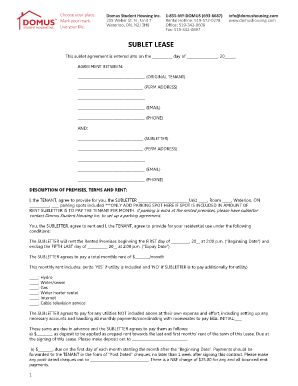
Get Domus Sublet Form
How it works
-
Open form follow the instructions
-
Easily sign the form with your finger
-
Send filled & signed form or save
How to fill out the Domus Sublet Form online
Filling out the Domus Sublet Form online is an essential step for a smooth subletting experience. This guide will walk you through each section of the form, ensuring you understand the necessary details and requirements for both tenants and subletters.
Follow the steps to complete the Domus Sublet Form effectively.
- Click the ‘Get Form’ button to access the Domus Sublet Form and open it in your preferred editor.
- Begin by entering the date on which the sublet agreement is being made in the designated field.
- Fill in the original tenant's information, including their name, permanent address, email, and phone number.
- Next, provide the subletter's information, including their name, permanent address, email, and phone number.
- In the description section, detail the premises, including the specific unit and room number, as well as any parking spots included in the rental.
- Specify the rental terms by stating the beginning and expiry dates of the sublet period, along with the total monthly rent amount.
- Indicate which utilities are included in the rent by marking ‘YES’ or ‘NO’ for each utility listed.
- Provide the amount of the deposit and outline the terms for monthly payments, including details regarding post-dated checks.
- Read through the lease clauses and ensure the subletter agrees to abide by all terms, signifying acknowledgment by initialing where indicated.
- Once all fields are completed, review the form for accuracy. You can then save changes, download a copy, print it out, or share it as needed.
Complete your Domus Sublet Form online today to facilitate your subletting process.
Get form
Experience a faster way to fill out and sign forms on the web. Access the most extensive library of templates available.
Get This Form Now!
Use professional pre-built templates to fill in and sign documents online faster. Get access to thousands of forms.
Industry-leading security and compliance
US Legal Forms protects your data by complying with industry-specific security standards.
-
In businnes since 199725+ years providing professional legal documents.
-
Accredited businessGuarantees that a business meets BBB accreditation standards in the US and Canada.
-
Secured by BraintreeValidated Level 1 PCI DSS compliant payment gateway that accepts most major credit and debit card brands from across the globe.


