Loading
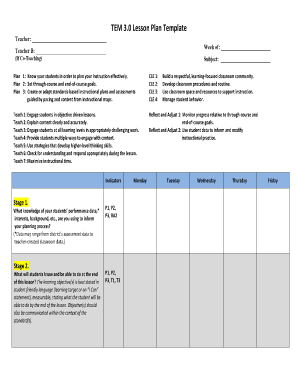
Get Sample Session Plan By Jhapiego Form
How it works
-
Open form follow the instructions
-
Easily sign the form with your finger
-
Send filled & signed form or save
How to fill out the Sample Session Plan By Jhapiego Form online
Filling out the Sample Session Plan By Jhapiego Form online can streamline the process of lesson planning. This guide provides step-by-step instructions to help you accurately complete each section of the form.
Follow the steps to successfully complete the form.
- Click ‘Get Form’ button to access the Sample Session Plan By Jhapiego Form and open it in your editing tool.
- Begin by entering the name of the teacher in the designated field. If you are co-teaching, ensure to fill in the second teacher's name as well.
- In the 'Plan' section, clearly outline the foundational goals for your lesson, including knowing your students' needs, setting course goals, and creating instructional plans.
- Under the 'Teach' section, describe each teaching strategy you will use, ensuring that you engage students at all learning levels.
- In the 'Indicators' section, record any performance data of the students that will inform your lesson planning.
- For each stage of the lesson, detail what students will learn and the measurable objectives you aim to achieve, using clear and accessible language.
- Use the final sections to discuss instructional tasks, assessment strategies, and closure activities. This will ensure you gauge student understanding effectively.
- Once the form is fully completed, make sure to save your changes. You may choose to download, print, or share the form as needed.
Complete your documents online today for efficient lesson planning.
Google Docs On your Android phone or tablet, open the Google Docs app. Open a document. In the top right, tap More . Turn on "Print Layout" . Tap the image you want to adjust. You can adjust the size of an image or rotate it: Resize: Touch and drag the squares along the edges.
Industry-leading security and compliance
US Legal Forms protects your data by complying with industry-specific security standards.
-
In businnes since 199725+ years providing professional legal documents.
-
Accredited businessGuarantees that a business meets BBB accreditation standards in the US and Canada.
-
Secured by BraintreeValidated Level 1 PCI DSS compliant payment gateway that accepts most major credit and debit card brands from across the globe.


