Loading
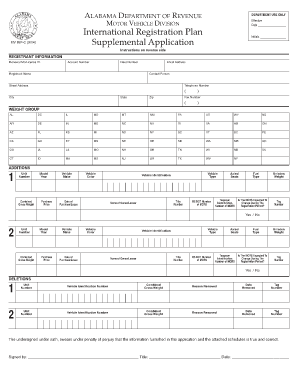
Get Fillable Mv Irp C
How it works
-
Open form follow the instructions
-
Easily sign the form with your finger
-
Send filled & signed form or save
How to fill out the Fillable Mv Irp C online
Filling out the Fillable Mv Irp C online can streamline the registration process for your vehicles. This guide provides clear and supportive instructions on each section of the form to help you complete it accurately and efficiently.
Follow the steps to successfully complete your form.
- Press the 'Get Form' button to access the Fillable Mv Irp C form online and open it in your preferred document editor.
- Begin by filling out the registrant information section, which includes the renewal month and license year, account number, fleet number, name of the registrant, email address, contact person's details, street address, telephone number, city, state, and zip code.
- Next, indicate the weight group applicable to your registration. This is crucial for determining the proper weight limits as per jurisdiction.
- In the additions section, input the vehicle details for each vehicle you wish to register. Ensure to provide the unit number, combined gross weight, model year, purchase price, vehicle make, vehicle color, date of purchase or lease, vehicle type, vehicle identification number (VIN), title number, name of the owner or lessor, US DOT number, number of axles/seats, taxpayer identification number, fuel type, whether the MCRS is expected to change during the registration period, unladen weight, and tag number for each vehicle.
- If applicable, move to the deletions section to remove any vehicles from your registration. For each vehicle being removed, fill in the unit number, vehicle identification number, combined gross weight, reason for removal, date removed, and tag number.
- Lastly, sign the form, noting your title and the date of signing. Ensure that the signature is that of the owner, partner, or authorized representative.
- Once all fields are thoroughly completed, save your changes. You can then download, print, or share the completed form as needed.
Start completing the Fillable Mv Irp C online now to streamline your vehicle registration process.
How to compress photos in Adobe Photoshop Lightroom. Open your photo in Lightroom. Go to File > Export. In the Export menu, choose JPG as your file type. Change the dimensions and quality to reduce the size of your file. ... Click the blue Export Photo button and choose where you want to save your compressed file.
Industry-leading security and compliance
US Legal Forms protects your data by complying with industry-specific security standards.
-
In businnes since 199725+ years providing professional legal documents.
-
Accredited businessGuarantees that a business meets BBB accreditation standards in the US and Canada.
-
Secured by BraintreeValidated Level 1 PCI DSS compliant payment gateway that accepts most major credit and debit card brands from across the globe.


