Loading
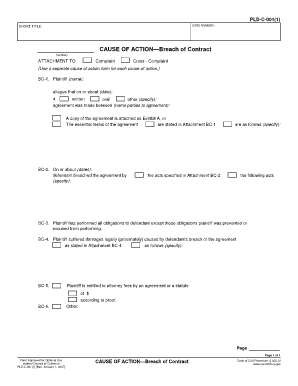
Get Pld C 001 1
How it works
-
Open form follow the instructions
-
Easily sign the form with your finger
-
Send filled & signed form or save
How to fill out the Pld C 001 1 online
The Pld C 001 1 form is essential for individuals seeking to file a breach of contract claim. This guide provides clear and supportive instructions to help you navigate the online completion of this important document.
Follow the steps to successfully complete the Pld C 001 1 form.
- Click the ‘Get Form’ button to obtain the form and open it in your online editor.
- In the case number field, enter the unique number associated with your case. This number is typically provided by the court.
- Next, fill in the short title section with a brief description of the case, such as 'Breach of Contract - [Your Description]'.
- Proceed to the cause of action section. Write 'Breach of Contract' and specify the number of the cause of action if applicable.
- In the BC-1 section, enter the name of the plaintiff, the date the agreement was made, and the nature of the agreement (choose 'written', 'oral', or 'other'). Include the names of the parties involved in the agreement. Reference Exhibit A or summarize the essential terms in Attachment BC-1.
- In BC-2, indicate the dates on which the defendant is alleged to have breached the agreement. Specify the actions that constitute the breach, either listing them directly or indicating that they are included in Attachment BC-2.
- Fill out BC-3 by confirming that the plaintiff has fulfilled all obligations to the defendant, noting any obligations they were prevented from performing.
- In BC-4, state the damages suffered as a direct result of the breach. This section can reference Attachment BC-4 or explain the damages in detail.
- In BC-5, specify any entitlement to attorney fees based on an agreement or statute, including the monetary amount.
- For BC-6, use this section for any additional information relevant to the case.
- Once you have completed all sections, ensure you review the form for accuracy. You can then save your changes, download a copy, print, or share the form as needed.
Complete your Pld C 001 1 document online today to take the next step in your legal process.
Request for Entry of Default (Application to Enter Default) (CIV-100) Asks the court to enter a "default" against the defendant or cross-defendant because they failed to file an Answer or other responsive document in the case. Can be used to ask for a default alone, or also a default judgment.
Industry-leading security and compliance
US Legal Forms protects your data by complying with industry-specific security standards.
-
In businnes since 199725+ years providing professional legal documents.
-
Accredited businessGuarantees that a business meets BBB accreditation standards in the US and Canada.
-
Secured by BraintreeValidated Level 1 PCI DSS compliant payment gateway that accepts most major credit and debit card brands from across the globe.


