Loading
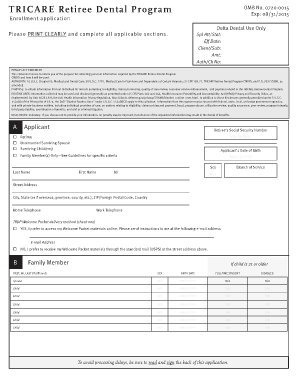
Get How To Fill Omb Form
How it works
-
Open form follow the instructions
-
Easily sign the form with your finger
-
Send filled & signed form or save
How to fill out the How To Fill Omb Form online
Filling out the How To Fill Omb Form online can be a straightforward process when you have clear guidance. This comprehensive guide will walk you through each section of the form, ensuring that you complete it accurately and efficiently.
Follow the steps to successfully complete the application online.
- Click the ‘Get Form’ button to obtain the document and open it for editing.
- Begin by providing your personal details in the Applicant section. Enter the retiree’s Social Security Number, select the appropriate status (Retiree, Unremarried Surviving Spouse, or Surviving Child), and fill in your date of birth.
- Complete the contact information section. Clearly print your last name, first name, middle initial, and provide your branch of service along with your street address, city, state, ZIP code, and country.
- Indicate whether you would prefer to receive your TRDP Welcome Packet materials online or via standard mail by checking the appropriate box. If opting for online delivery, be sure to enter your email address.
- Move on to the Family Member section. Fill in each family member's name, date of birth, and sex. Specify if they are a full-time student or if they are disabled where applicable.
- Select your enrollment option by checking one of the boxes for single, two-person, or family enrollment. Be aware that a two-month premium prepayment is necessary for enrollment.
- Choose your payment method for the two-month premium prepayment. This can be through check/money order or by credit card.
- If your billing address is different from your mailing address, fill in the necessary details in the section provided.
- Review the Enrollment Grace Period/Termination information to understand your commitment to the program and the conditions under which you may rescind your application.
- In the Authorization section, read the terms carefully. You will need to sign and date the application to certify the information provided is true and complete.
- Once all sections are completed, save your changes. You can then download, print, or share the form as needed.
Start filling out your TRICARE Retiree Dental Program application online today!
NOTE: The length of time for obtaining OMB approval averages 8 months including the time required to obtain internal clearances on the Federal Register notice, the 60-day public comment period and the 60 days OMB must review and act on each request.
Industry-leading security and compliance
US Legal Forms protects your data by complying with industry-specific security standards.
-
In businnes since 199725+ years providing professional legal documents.
-
Accredited businessGuarantees that a business meets BBB accreditation standards in the US and Canada.
-
Secured by BraintreeValidated Level 1 PCI DSS compliant payment gateway that accepts most major credit and debit card brands from across the globe.


