Loading
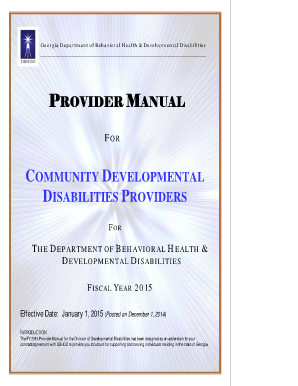
Get Dbhdd Provider Manual 2014 Form
How it works
-
Open form follow the instructions
-
Easily sign the form with your finger
-
Send filled & signed form or save
How to fill out the Dbhdd Provider Manual 2014 Form online
This guide aims to provide users with comprehensive instructions for completing the Dbhdd Provider Manual 2014 Form online. By following these steps, individuals can ensure all necessary information is accurately documented, facilitating a smooth submission process.
Follow the steps to successfully fill out the Dbhdd Provider Manual 2014 Form.
- Click ‘Get Form’ button to obtain the form and access it in the online editor.
- Review the form sections to familiarize yourself with the required information. The form includes several components such as eligibility criteria, service definitions, and operational standards.
- Begin filling out the personal information section at the top of the form. Ensure all details are accurate and reflect the current status.
- Proceed to the eligibility section. Clearly indicate any relevant criteria met by the individual or organization. This may include financial status and documentation of disability.
- Next, fill in the service definitions section by selecting the applicable services offered by your organization. Pay close attention to ensure that the selections align with the services you provide.
- Complete the operational standards section. This includes providing details on staffing, policies, procedures, and quality assurance measures in place within your organization.
- After completing all sections, review the entire form for accuracy. Check for any missing information or errors before finalizing your submission.
- Once satisfied, you can save your changes, download a copy for your records, print the form, or share it with relevant stakeholders as needed.
Start filling out your Dbhdd Provider Manual 2014 Form online today to ensure compliance and support for the individuals you serve.
Related links form
The different CheckBox size are default and small. To reduce the size of default CheckBox to small, set the cssClass property to e-small .
Industry-leading security and compliance
US Legal Forms protects your data by complying with industry-specific security standards.
-
In businnes since 199725+ years providing professional legal documents.
-
Accredited businessGuarantees that a business meets BBB accreditation standards in the US and Canada.
-
Secured by BraintreeValidated Level 1 PCI DSS compliant payment gateway that accepts most major credit and debit card brands from across the globe.


