Loading
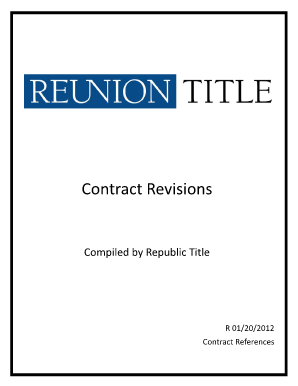
Get Trec Forms 2012.03.01.doc. Casco15
How it works
-
Open form follow the instructions
-
Easily sign the form with your finger
-
Send filled & signed form or save
How to fill out the TREC Forms 2012.03.01.doc. Casco15 online
This guide provides a comprehensive overview of how to effectively fill out the TREC Forms 2012.03.01.doc. Casco15 online. Whether you are a first-time user or have some experience, this step-by-step approach will ensure you navigate the form's sections with ease.
Follow the steps to complete the form accurately.
- Press the ‘Get Form’ button to access the form and open it in your online editor.
- Begin by filling in the details of the parties involved in the agreement, clearly identifying the Seller and Buyer.
- Provide the property information in section 2, including the land and improvements description, ensuring accuracy in representing the properties.
- Complete the sales price section by detailing the cash portion and any financing arrangements from step 3.
- In the financing section of the form, check the applicable boxes that specify how the sale will be financed. Be precise with the total amounts.
- Fill in the earnest money amount and the details of the escrow agent responsible for handling the funds.
- Provide the title policy and survey information clearly, indicating who will bear these costs.
- Indicate the conditions of the property, including inspections and any necessary repairs that need to be done.
- Review the closing details carefully to ensure all sections have been addressed, including the payment of closing costs.
- Finally, save your changes. You can download, print, or share the form as required to complete your documentation.
Complete your documents online now to ensure a smooth transaction process.
The checkbox is an HTML element which is used to take input from the user. Method 1: The checkbox size can be set by using height and width property. The height property sets the height of checkbox and width property sets the width of the checkbox.
Industry-leading security and compliance
US Legal Forms protects your data by complying with industry-specific security standards.
-
In businnes since 199725+ years providing professional legal documents.
-
Accredited businessGuarantees that a business meets BBB accreditation standards in the US and Canada.
-
Secured by BraintreeValidated Level 1 PCI DSS compliant payment gateway that accepts most major credit and debit card brands from across the globe.


