Loading
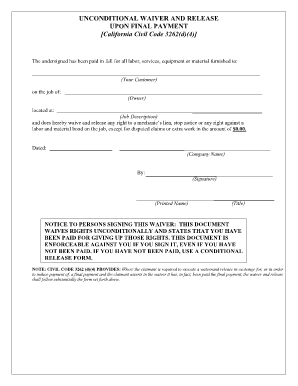
Get Subcontract Attachments. Index-ready Application For Duplicate Title
How it works
-
Open form follow the instructions
-
Easily sign the form with your finger
-
Send filled & signed form or save
How to fill out the Subcontract Attachments. Index-ready Application For Duplicate Title online
This guide provides step-by-step instructions on completing the Subcontract Attachments. Index-ready Application For Duplicate Title online. Whether you are new to digital document management or familiar with it, this guide will help ensure that you fill out the form correctly and efficiently.
Follow the steps to successfully complete your application.
- Click ‘Get Form’ button to obtain the form and open it in the editor.
- Fill in the customer information by entering the name of the party you are providing services to in the designated field.
- In the 'Job of' section, enter the name of the property owner associated with the job for clarity.
- Provide a brief description of the job in the 'Job Description' section. Be specific to ensure accuracy.
- Indicate the amount of any disputed claims or extra work if applicable by providing the amount in the designated field.
- Enter the date of completion in the 'Dated' field to document when the form was filled out.
- Complete the company information by entering the full name of the company in the 'Company Name' section.
- Sign the document in the 'By (Signature)' section to confirm your agreement and understanding of the waiver.
- Print your full name in the 'Printed Name' section for clarity and documentation.
- Include your title in the 'Title' section to indicate your position within the company.
- Review all entries for accuracy and completeness before proceeding.
- Save changes, download, print, or share the completed form as needed.
Complete your documents online today for a smooth and efficient process.
Related links form
What to Say When Your Customer Says 'Your Price is Too High' “Gosh, I didn't think it cost this much.” “OK, is there any sort of discount if I pay cash?” “Well, guess I'll need to wait till next year.” “I'm still waiting on some other estimates.” “That's quite a bit higher than I thought it would be.”
Industry-leading security and compliance
US Legal Forms protects your data by complying with industry-specific security standards.
-
In businnes since 199725+ years providing professional legal documents.
-
Accredited businessGuarantees that a business meets BBB accreditation standards in the US and Canada.
-
Secured by BraintreeValidated Level 1 PCI DSS compliant payment gateway that accepts most major credit and debit card brands from across the globe.


