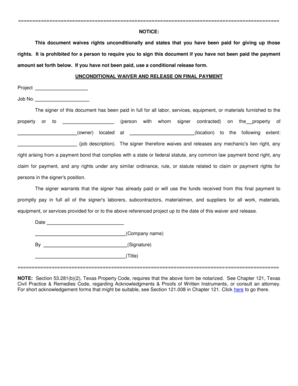
Get Unconditional Waiver And Release On Final Payment
How it works
-
Open form follow the instructions
-
Easily sign the form with your finger
-
Send filled & signed form or save
How to fill out the Unconditional Waiver And Release On Final Payment online
Completing the Unconditional Waiver And Release On Final Payment online is an essential step to confirm that you have been paid in full for services rendered. This guide will provide you with clear, step-by-step instructions to help you fill out the form correctly and efficiently, ensuring that your rights are appropriately documented.
Follow the steps to successfully complete the form
- Click the ‘Get Form’ button to access the Unconditional Waiver And Release On Final Payment form and open it in the online editor.
- In the project field, define the name of the project related to your services or work provided.
- Input the job number associated with the project in the designated field. This helps track the specific work.
- Fill in the name of the property owner you have contracted with in the appropriate section.
- Specify the location of the property where the work was performed.
- Describe the exact nature of the work completed in the job description field to ensure clarity.
- Acknowledge that you have been fully compensated for all labor, services, equipment, or materials provided. Ensure that this is accurate, as the waiver is unconditional.
- Confirm that you will use the funds received from this final payment to pay all subcontractors, suppliers, and laborers for their contributions to the project.
- Input the date of filling out the form in the designated section.
- Enter your company name in the appropriate field to identify the entity completing the waiver.
- Sign the document electronically in the signature field to indicate your agreement and authorization of the waiver.
- Indicate your title or position within the company to add credibility to the document.
- Finally, ensure you save your changes, and download, print, or share the completed form as necessary.
Start filling out your Unconditional Waiver And Release On Final Payment online today!
The execution of an Unconditional Waiver upon Final Payment in Florida means that the signor has waived their right to file a mechanics lien for payment in any amount and extinguishes all preexisting claimant rights.
Fill Unconditional Waiver And Release On Final Payment
An unconditional waiver and release on final payment is a legal document used at the end of a construction project. Waiver type: Use a conditional waiver if payment hasn't been received. Use an unconditional waiver only when payment is confirmed.
Industry-leading security and compliance
-
In businnes since 199725+ years providing professional legal documents.
-
Accredited businessGuarantees that a business meets BBB accreditation standards in the US and Canada.
-
Secured by BraintreeValidated Level 1 PCI DSS compliant payment gateway that accepts most major credit and debit card brands from across the globe.


