Loading
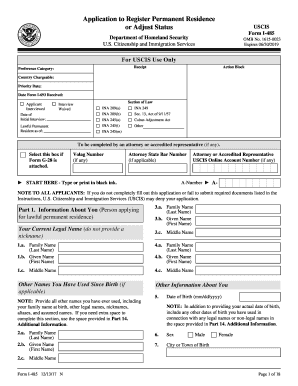
Get I 485 Instructions Form
How it works
-
Open form follow the instructions
-
Easily sign the form with your finger
-
Send filled & signed form or save
How to fill out the I 485 Instructions Form online
This guide provides a clear and supportive overview of how to effectively fill out the I 485 Instructions Form online. Following these detailed instructions will help ensure that all necessary information is accurately provided for your application.
Follow the steps to complete the I 485 Instructions Form online.
- Click the ‘Get Form’ button to access the I 485 Instructions Form and open it for editing.
- Begin by entering your personal information in Part 1, which includes your family name, given name, address, date of birth, country of birth, and other significant identifiers. Ensure all entries are accurate and complete.
- In Part 2, select the type of application you are filing by checking the appropriate box. Carefully read the choices provided and attach any necessary supporting documents if applicable.
- Proceed to Part 3 and provide processing information, including details regarding your birth, current occupation, and family members. Be thorough in listing any affiliations you may have had.
- Answer all questions in Part 3 regarding any past legal issues, public assistance history, and other important background inquiries truthfully and completely.
- If applicable, indicate any accommodations you need due to a disability in Part 4. Provide specific details to describe your condition and the requested accommodations.
- In Part 5, read and sign the statement acknowledging the information you've provided is correct. Confirm your understanding of the requirements and obligations regarding your application.
- Once all sections are completed, review the form for any errors or missing information. After confirming accuracy, you may save changes, download, print, or share the form as needed.
Begin filling out the I 485 Instructions Form online to ensure a smooth application process.
Respond to a USCIS Request for Evidence First, make a copy of the RFE and all evidence for your own records. You'll need to return the original Request for Evidence with your response. Although it is not mandatory, it's a good idea to include a cover letter that itemizes the evidence that you are submitting.
Industry-leading security and compliance
US Legal Forms protects your data by complying with industry-specific security standards.
-
In businnes since 199725+ years providing professional legal documents.
-
Accredited businessGuarantees that a business meets BBB accreditation standards in the US and Canada.
-
Secured by BraintreeValidated Level 1 PCI DSS compliant payment gateway that accepts most major credit and debit card brands from across the globe.


