Loading
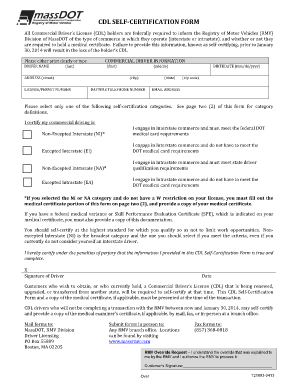
Get T21893 0413 Form
How it works
-
Open form follow the instructions
-
Easily sign the form with your finger
-
Send filled & signed form or save
How to fill out the T21893 0413 Form online
Filling out the T21893 0413 Form online is a crucial step for commercial driver’s license holders to ensure compliance with federal regulations. This guide will walk you through each section of the form, offering clear and supportive instructions to help you complete it accurately.
Follow the steps to fill out the T21893 0413 Form online.
- Click ‘Get Form’ button to obtain the form and open it in the editing interface.
- Begin by entering your driver name in the appropriate field. Ensure you provide your full name clearly.
- Input your license or permit number. Make sure this matches the number on your current driver's license.
- Enter your birthdate in the specified format (mm/dd/yyyy). This helps verify your identity.
- Select your self-certification category from the list. Choose the option that best describes your commercial driving situation by marking the corresponding box.
- If you choose the Non-Excepted Interstate (NI) or Non-Excepted Intrastate (NA) category, fill out the medical certificate portion located on page two of the form, and attach a copy of your medical certificate, if applicable.
- Review the statement certifying that the information you provided is true and complete. Add your signature and the date of completion.
Complete the T21893 0413 Form online today to ensure your compliance and maintain your commercial driving privileges.
Industry-leading security and compliance
US Legal Forms protects your data by complying with industry-specific security standards.
-
In businnes since 199725+ years providing professional legal documents.
-
Accredited businessGuarantees that a business meets BBB accreditation standards in the US and Canada.
-
Secured by BraintreeValidated Level 1 PCI DSS compliant payment gateway that accepts most major credit and debit card brands from across the globe.


