Loading
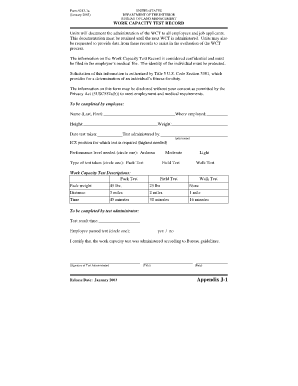
Get 9213 1a
How it works
-
Open form follow the instructions
-
Easily sign the form with your finger
-
Send filled & signed form or save
How to fill out the 9213 1a online
Filling out the 9213 1a form online is essential for documenting the results of the Work Capacity Test. This guide provides clear and supportive instructions to help you complete the form accurately and efficiently.
Follow the steps to complete the 9213 1a form online:
- Press the ‘Get Form’ button to access the online version of the 9213 1a form.
- Begin by entering your name in the format of Last, First to identify yourself.
- Provide your current place of employment in the designated section.
- Input your weight in pounds, ensuring to use the correct measurement.
- Enter your height in feet and inches as required by the form.
- Record the date on which the test was taken to ensure accurate documentation.
- In the section for the test administrator, the administrator should print their name clearly.
- Indicate the ICS position for which the test is required, referencing the highest needed position.
- Circle the performance level that corresponds to your test: Arduous or Moderate.
- Select the type of test taken by circling the appropriate option: Pack Test or Field Test.
- Fill in details regarding the pack weight used during the test by circling the correct weight (45 lbs., 25 lbs., or None).
- Document the distance covered during the test by circling one of the options: 3 miles, 2 miles, or 1 mile.
- Note the time taken to complete the test, which should be recorded in minutes.
- Enter the test result time in the specified field.
- Circle 'yes' or 'no' to indicate whether the employee passed the test.
- The test administrator must sign to certify that the test was administered according to Bureau guidelines.
- Finally, select the release date and input the title and date to complete the form.
- Once all fields are filled out, users can proceed to save changes, download, print, or share the form as needed.
Complete your documents online for efficiency and accuracy.
How to create an invoice with the invoice template Invoice title and logo. ... Your business name and contact information. ... Buyer's name and contact information. ... Invoice number. ... Invoice date. ... Payment due date. ... Line items. ... Subtotal.
Industry-leading security and compliance
US Legal Forms protects your data by complying with industry-specific security standards.
-
In businnes since 199725+ years providing professional legal documents.
-
Accredited businessGuarantees that a business meets BBB accreditation standards in the US and Canada.
-
Secured by BraintreeValidated Level 1 PCI DSS compliant payment gateway that accepts most major credit and debit card brands from across the globe.


