Loading
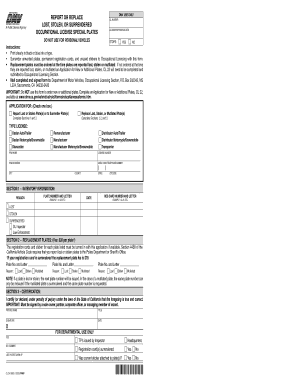
Get Ol247
How it works
-
Open form follow the instructions
-
Easily sign the form with your finger
-
Send filled & signed form or save
How to fill out the Ol247 online
Filling out the Ol247 form is an essential step for users needing to report or replace lost, stolen, or surrendered occupational license special plates. This guide provides clear instructions to assist users in completing the form accurately and efficiently.
Follow the steps to fill out the form seamlessly.
- Click ‘Get Form’ button to access the Ol247 form and open it in your chosen editor.
- Select the application type by checking one of the boxes: 'Report lost or stolen plate(s) or to surrender plate(s)' or 'Replace lost, stolen, or mutilated plate(s).'
- In Section 1, provide the inventory information by entering the plate numbers and their corresponding reason for reporting, such as lost, stolen, or surrendered.
- If applicable, complete Section 2 for replacement plates. List the plate numbers and specify the reason for each: lost, stolen, or mutilated. Remember, fees apply for replacement plates.
- In Section 3, certification is required. Print your name, title, and provide your signature along with the date to certify that the information provided is true and correct.
- Review the completed form to ensure all sections are filled out correctly.
- Save any changes, then download, print, or share the Ol247 form as necessary. Finally, mail the completed and signed form to the Department of Motor Vehicles at the specified address.
Complete your Ol247 form online today to ensure your occupational license plates are properly managed.
Select the paragraph following the unwanted page break. On the Format menu, select Paragraph, and then select the Line and Page Breaks tab. Clear the Keep lines together, Keep with next, and Page break before check boxes.
Industry-leading security and compliance
US Legal Forms protects your data by complying with industry-specific security standards.
-
In businnes since 199725+ years providing professional legal documents.
-
Accredited businessGuarantees that a business meets BBB accreditation standards in the US and Canada.
-
Secured by BraintreeValidated Level 1 PCI DSS compliant payment gateway that accepts most major credit and debit card brands from across the globe.


