Loading
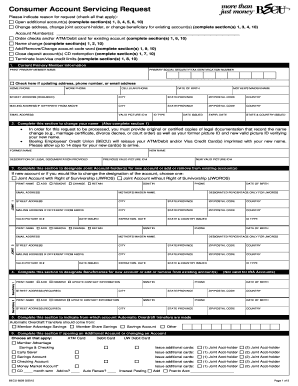
Get Becu Consumer Account Servicing Request
How it works
-
Open form follow the instructions
-
Easily sign the form with your finger
-
Send filled & signed form or save
How to fill out the Becu Consumer Account Servicing Request online
Filling out the Becu Consumer Account Servicing Request form online can be a straightforward process. This guide provides step-by-step instructions to help users navigate each section of the form with ease and clarity.
Follow the steps to complete your request efficiently.
- Click the ‘Get Form’ button to retrieve the Becu Consumer Account Servicing Request form and open it for editing.
- Indicate the reason for your request by checking all applicable options. Depending on your selection, you will need to complete specific sections of the form.
- In section 1, enter your current primary member information. Fill in your name, social security number, contact details, and address accurately. Make sure to check the box if you are updating your address, phone number, or email.
- If you are changing your name, complete section 2. Provide your former name, new name, and specify the legal documentation you are submitting to support this change.
- For designating joint account-holders or performing changes in section 3, fill out the required information for each joint account-holder, including names, social security numbers, and contact details.
- In section 4, denote beneficiaries for your accounts or changes to existing beneficiaries by providing their names and necessary details.
- For automatic overdraft transfers, complete section 5 by selecting the account from which the transfers should be made.
- If you are opening an additional account or changing an existing account in section 6, check the applicable options and provide any additional details required for your account type.
- To close an account, fill out section 7 with the necessary details including account numbers and reasons for closure.
- In section 8, if you are requesting the termination of credit limits, select the relevant loan plans and provide required information.
- For adding, removing, or changing the account code word, complete section 9.
- Finally, review the agreements and signatures in section 10. Ensure all members involved provide their signatures and the date before submitting the form.
- Once completed, you can save your changes, download the form, print it, or share it as needed.
Start filling out your Becu Consumer Account Servicing Request online today.
Need to Close a BECU Account? If you wish to close your account with BECU, call us at 206-439-5700 or 800-233-2328 or visit a BECU Neighborhood Financial Center.
Industry-leading security and compliance
US Legal Forms protects your data by complying with industry-specific security standards.
-
In businnes since 199725+ years providing professional legal documents.
-
Accredited businessGuarantees that a business meets BBB accreditation standards in the US and Canada.
-
Secured by BraintreeValidated Level 1 PCI DSS compliant payment gateway that accepts most major credit and debit card brands from across the globe.


