Loading
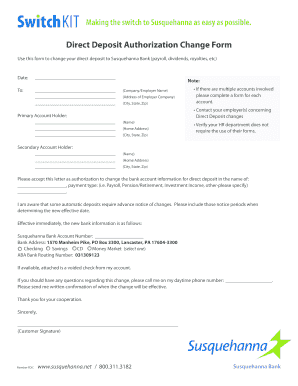
Get Susquehanna Bank Deposit Slip Form
How it works
-
Open form follow the instructions
-
Easily sign the form with your finger
-
Send filled & signed form or save
How to fill out the Susquehanna Bank Deposit Slip Form online
Filling out the Susquehanna Bank Deposit Slip Form online can be a straightforward process when you know the steps. This guide provides a clear and detailed approach to completing the form effectively.
Follow the steps to complete the deposit slip form successfully.
- Click ‘Get Form’ button to acquire the form and open it in the editor.
- Begin by entering the date at the top of the form. This marks when you are submitting the deposit slip.
- In the 'To' section, input the name and address of your employer or the organization you are directing your deposit from.
- Provide primary account holder information. Fill in your name, address, city, state, and zip code. This identifies who the account belongs to.
- If applicable, add secondary account holder information. This is for any additional account holder, if there is one.
- Specify the company or employer's name and their address, including city, state, and zip code.
- In the 'Authorization' section, fill in the name of the individual for whom the direct deposit is changing, along with the payment type (e.g., payroll, investment income).
- Provide the new bank information: your Susquehanna Bank account number, the appropriate bank address, and select the type of account (checking, savings, etc.).
- Enter the ABA Bank Routing Number, ensuring it is accurate.
- If available, attach a voided check to this form for the bank to verify your account details.
- Add your daytime phone number for any questions the bank may have.
- Once all fields are completed, review your entries for accuracy. After ensuring all information is correct, you can save, download, print, or share the completed form as needed.
Start filling out your Susquehanna Bank Deposit Slip Form online today for seamless banking.
You can usually find deposit slips at the back of your checkbook or at the counter of your local bank branch. If you can't find one in either of those places, you can ask for one at the teller window at your bank.
Industry-leading security and compliance
US Legal Forms protects your data by complying with industry-specific security standards.
-
In businnes since 199725+ years providing professional legal documents.
-
Accredited businessGuarantees that a business meets BBB accreditation standards in the US and Canada.
-
Secured by BraintreeValidated Level 1 PCI DSS compliant payment gateway that accepts most major credit and debit card brands from across the globe.


