Loading
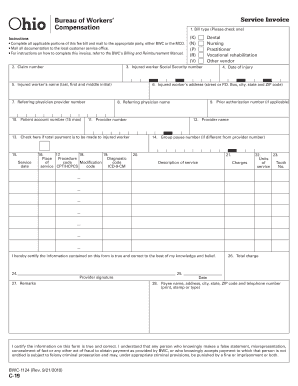
Get Compensation Invoice
How it works
-
Open form follow the instructions
-
Easily sign the form with your finger
-
Send filled & signed form or save
How to fill out the Compensation Invoice online
Filling out the Compensation Invoice correctly is essential for ensuring timely processing and reimbursement. This guide provides clear, step-by-step instructions to help you navigate the online form with ease.
Follow the steps to complete the Compensation Invoice online.
- Click ‘Get Form’ button to obtain the Compensation Invoice form and open it in the designated editor.
- In the first section, select the bill type by checking the appropriate box. Ensure you complete all relevant sections as instructed.
- Fill in the injured worker's name, including last name, first name, and middle initial, in the designated fields.
- Provide the injured worker's address, including street or P.O. Box, city, state, and ZIP code, ensuring all information is accurate.
- Enter the date of injury in the specified format.
- Include the claim number and the injured worker's Social Security number in the appropriate fields.
- If applicable, provide the prior authorization number and details about the referring physician, including their name and provider number.
- In the service section, indicate the type of services provided, such as dental, nursing, vocational rehabilitation, or other vendor services.
- Complete the charges section by providing unit numbers, total charges, and any relevant procedure codes.
- Finally, sign the form to certify the information is true and correct. Ensure to print, stamp, or type the payee name and contact information if necessary.
- Once all fields are filled out correctly, you can save changes, download, print, or share the form as needed.
Start filling out your Compensation Invoice online today for seamless processing!
How Should An Invoice Look? Start with the Invoice Number. This is helpful for keeping records. ... Add The Issue Date and Deadline. ... Insert The Client's Contact Information. ... Insert Your Contact Information. ... Include Detailed Line Items. ... Provide Clear Payment Options. ... Add Payment Terms. ... Conclude with a Summary.
Industry-leading security and compliance
US Legal Forms protects your data by complying with industry-specific security standards.
-
In businnes since 199725+ years providing professional legal documents.
-
Accredited businessGuarantees that a business meets BBB accreditation standards in the US and Canada.
-
Secured by BraintreeValidated Level 1 PCI DSS compliant payment gateway that accepts most major credit and debit card brands from across the globe.


