Loading
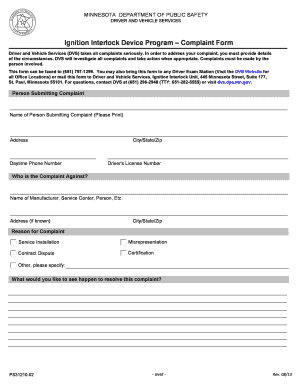
Get Ignition Interlock Device Complaints
How it works
-
Open form follow the instructions
-
Easily sign the form with your finger
-
Send filled & signed form or save
How to fill out the Ignition Interlock Device Complaints online
Filing a complaint regarding an ignition interlock device is an important process to ensure your concerns are addressed effectively. This guide offers clear instructions on how to complete the complaint form online, helping you navigate each section with ease.
Follow the steps to complete your complaint form accurately.
- Press the ‘Get Form’ button to access the complaint form. This action will open the document for you to fill out.
- Begin by providing your personal details. Fill in the 'Name of Person Submitting Complaint' field with your full name, ensuring accuracy for effective communication.
- Next, input your 'Address,' 'Daytime Phone Number,' and 'City/State/Zip.' This information is crucial for follow-up on your complaint.
- Enter your 'Driver's License Number' in the designated field to help identify your record within the system.
- Identify the party you are complaining against by filling in the 'Name of Manufacturer, Service Center, Person, Etc.' section. Include their address and 'City/State/Zip' if known.
- Choose the reason for your complaint by selecting one of the options: Service Installation, Misrepresentation, Contract Dispute, Certification, or Other. If you select 'Other,' please specify your reason.
- In the 'What would you like to see happen to resolve this complaint?' section, describe your desired outcome clearly to help DVS understand your expectations.
- Provide detailed information about the circumstances of your complaint in the space provided. Include when and where the incident occurred and any individuals involved, along with relevant documentation if available.
- Affirm that the information you provided is true by signing the form and dating it in the specified area.
Complete the complaint form online to ensure your concerns are addressed promptly.
Related links form
The technological development of ignition interlock devices has come a long way, but problems persist in their use. When an ignition interlock device malfunctions, it can cause serious problems for the driver and their loved ones.
Industry-leading security and compliance
US Legal Forms protects your data by complying with industry-specific security standards.
-
In businnes since 199725+ years providing professional legal documents.
-
Accredited businessGuarantees that a business meets BBB accreditation standards in the US and Canada.
-
Secured by BraintreeValidated Level 1 PCI DSS compliant payment gateway that accepts most major credit and debit card brands from across the globe.


