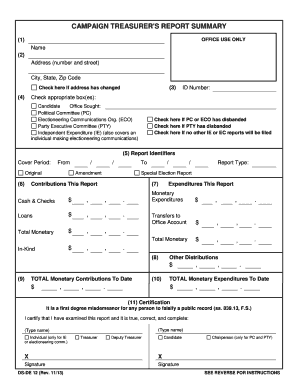
Get Campaign Treasurer Report G1 Form
How it works
-
Open form follow the instructions
-
Easily sign the form with your finger
-
Send filled & signed form or save
How to fill out the Campaign Treasurer Report G1 Form online
This guide provides a step-by-step approach to completing the Campaign Treasurer Report G1 Form online. It is designed to assist users at all experience levels in accurately reporting financial information related to political campaigns.
Follow the steps to complete your Campaign Treasurer Report G1 Form online.
- Click ‘Get Form’ button to obtain the form and open it in the preferred online editor.
- Enter the name of the candidate, political committee, party executive committee, electioneering communications organization, or individual making an independent expenditure in the designated field.
- Provide the full address, including the number and street, city, state, and zip code. If there has been a change of address since the last report, ensure to check the appropriate box.
- Fill in the ID number assigned by the filing officer. Select the applicable box for the type of entity: Candidate, Political Committee (PC), Electioneering Communications Org. (ECO), Party Executive Committee (PTY), or Independent Expenditure (IE). If applicable, check the box if the PC or ECO has disbanded or if no further IE or EC reports will be filed.
- Identify the cover period for the report by entering the start and end dates, ensuring the correct reporting codes are used as per the filing officer's calendar.
- Report the total cash and checks received during the reporting period. Also, indicate any loans received. Calculate the total monetary contributions by summing these amounts.
- List any in-kind contributions and report their fair market value. Next, detail the total expenditures for the reporting period, including monetary expenditures and any transfers to the office account.
- Input any other distributions provided to a candidate or committee by a PC, ECO, or PTY.
- For cumulative totals, report the total monetary contributions to date and total monetary expenditures to date, from the time the campaign depository was opened.
- Finally, type or print the names of the required officers and ensure the appropriate signatures are included. This may vary by report type, so refer to the guidelines for who must sign.
- Once all sections are completed, save changes to the document. You may also download, print, or share the form as required.
Complete your Campaign Treasurer Report G1 Form online today to ensure compliance and transparency in your campaign.
0:00 5:43 How to Create a Column and Pie Graph in Adobe Illustrator - YouTube YouTube Start of suggested clip End of suggested clip Now we can type our data manually or we can import it from an excel sheet for example. First selectMoreNow we can type our data manually or we can import it from an excel sheet for example. First select everything excluding the title. And then press the ctrl and c keys on your keyboard to copy it.
Industry-leading security and compliance
-
In businnes since 199725+ years providing professional legal documents.
-
Accredited businessGuarantees that a business meets BBB accreditation standards in the US and Canada.
-
Secured by BraintreeValidated Level 1 PCI DSS compliant payment gateway that accepts most major credit and debit card brands from across the globe.


