Loading
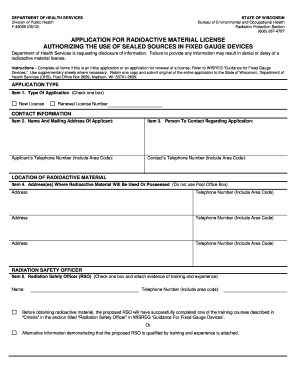
Get F 45009 Form
How it works
-
Open form follow the instructions
-
Easily sign the form with your finger
-
Send filled & signed form or save
How to fill out the F 45009 form online
The F 45009 form is an essential document needed to apply for a radioactive material license for the use of sealed sources in fixed gauge devices. This guide will provide step-by-step instructions to help users navigate through the online filling process efficiently.
Follow the steps to complete the form effectively.
- Click the ‘Get Form’ button to access the form and open it in your preferred digital editing tool.
- Select the type of application by checking either 'New License' or filling in your 'Renewal License Number' in Item 1.
- In Item 2, provide your name and mailing address as the applicant. Ensure that the information is accurate.
- In Item 3, enter the name and telephone number of the person to contact regarding the application, including area codes for each number.
- For Item 4, list the address(es) where the radioactive material will be used. Do not use a Post Office Box. Include the telephone number for each address.
- In Item 5, indicate the name and telephone number of your proposed Radiation Safety Officer and attach evidence of their training and experience.
- For Item 6, indicate the type of training completed by individuals working in restricted areas, and attach any necessary documentation.
- In Item 7, list the radioactive materials to be used along with their element and mass number, including any necessary details about the sources and devices.
- In Item 8, check boxes regarding facilities and equipment and attach a diagram of the radioactive material area(s).
- Complete Item 9, ensuring to address each subsection concerning the Radiation Safety Program, checking appropriate boxes and attaching required documentation.
- In Item 10, indicate whether you have enclosed the license fee, entering the amount if applicable.
- Finally, complete Item 11 by signing the form, providing the date, and printing the name and title of the signing individual.
- Once all sections have been completed and reviewed, save the changes, and prepare to download or print the form for submission.
Start filling out your documents online today for a smooth application process.
A statement of work or SoW is a contract setting up the expectations for the project and aligning the team(s) involved. Details should clarify the price, timeline, deliverables, process, expectations of requirements, invoicing schedules, and much more, depending on the scope and breadth of your project.
Industry-leading security and compliance
US Legal Forms protects your data by complying with industry-specific security standards.
-
In businnes since 199725+ years providing professional legal documents.
-
Accredited businessGuarantees that a business meets BBB accreditation standards in the US and Canada.
-
Secured by BraintreeValidated Level 1 PCI DSS compliant payment gateway that accepts most major credit and debit card brands from across the globe.


