Loading
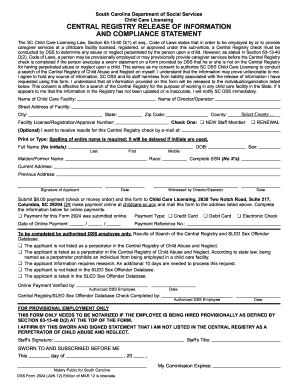
Get Dss Form 2925
How it works
-
Open form follow the instructions
-
Easily sign the form with your finger
-
Send filled & signed form or save
How to fill out the Dss Form 2925 online
This guide provides clear, step-by-step instructions on filling out the Dss Form 2925 online, designed to assist users with varying levels of experience. Follow these steps to ensure your application is completed correctly and efficiently.
Follow the steps to successfully complete the Dss Form 2925 online.
- Click the ‘Get Form’ button to access the Dss Form 2925 and open it in your preferred editor.
- Begin by filling in the name of the child care facility where you wish to work. This is essential for identifying the context of your application.
- Enter the name of the director or operator of the child care facility to ensure the appropriate connections are made.
- Provide the street address, city, state, zip code, and county for the child care facility. Ensure all entries are accurate to avoid processing delays.
- Indicate whether you are a new staff member or renewing your application by checking the appropriate box.
- Input the facility's license, registration, or approval number if applicable.
- Here, you may enter your email address if you would like to receive results from the Central Registry check electronically. Remember to print or type your full name, avoiding the use of initials.
- Fill in your date of birth, sex, and any maiden or former names you may have used. This is crucial for identifying you accurately in the registry.
- Complete your social security number completely, ensuring no X's are used. This is a necessary identifier for processing your application.
- Provide your current and, if applicable, previous addresses to allow for thorough background verification.
- Sign and date the form to affirm the information you have provided is correct and true. A witness, typically the director or operator, must also sign and date the form.
- After completing the form, submit your $8.00 payment through check or money order along with the form to the specified Child Care Licensing address. Alternatively, you may make the payment online and then mail the completed form to the listed address.
- If payment is made online, fill in the payment reference number and the date of online payment in the designated fields of the form.
- Evaluate the status check boxes regarding the search of the Central Registry and SLED Sex Offender Database. These will be completed by an authorized DSS employee after your form submission.
- If you are being provisionally employed, ensure that the necessary notarization is addressed if required.
- Finalize your form by saving the changes made, and consider downloading or printing a copy for your records.
Complete your Dss Form 2925 online today to streamline your application process.
Write DSS Office of Civil Rights, P.O. Box 1520, Columbia, SC 29202-1520; or call (800) 311-7220 or (803) 898-8080 or TTY: (800) 311-7219.
Industry-leading security and compliance
US Legal Forms protects your data by complying with industry-specific security standards.
-
In businnes since 199725+ years providing professional legal documents.
-
Accredited businessGuarantees that a business meets BBB accreditation standards in the US and Canada.
-
Secured by BraintreeValidated Level 1 PCI DSS compliant payment gateway that accepts most major credit and debit card brands from across the globe.


