Loading
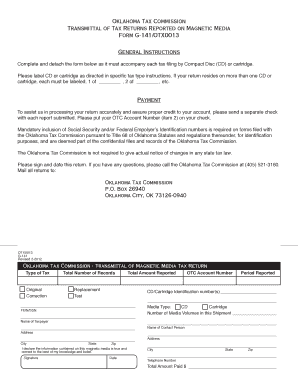
Get G141 Form
How it works
-
Open form follow the instructions
-
Easily sign the form with your finger
-
Send filled & signed form or save
How to fill out the G141 Form online
The G141 Form is a crucial document for submitting tax returns reported on magnetic media to the Oklahoma Tax Commission. This guide provides comprehensive instructions to help users accurately complete the form online, ensuring a smooth filing process.
Follow the steps to fill out the G141 Form online
- Click the ‘Get Form’ button to obtain the form and open it in your preferred editor.
- Select the type of tax you are reporting by checking either the 'Original' or 'Correction' box.
- Enter the total number of records included in your submission.
- Specify the total amount reported on your tax return.
- Indicate if this submission is a replacement or test submission.
- Fill in the period reported, providing the appropriate date range for the submission.
- Label the CD or cartridge identification numbers clearly, following the specific tax type instructions.
- Provide the Federal Employer Identification Number (FEIN) or Social Security Number (SSN) associated with the submission.
- Enter the name of the taxpayer submitting the form.
- Fill in the taxpayer's complete address, including city, state, and zip code.
- Sign and date the return, indicating your agreement with the accuracy of the information presented.
- Enter your Oklahoma Tax Commission account number.
- Select the media type being used for submission, either 'CD' or 'Cartridge'.
- Indicate the number of media volumes included in this shipment.
- Provide the name, address, and telephone number of a contact person related to this submission.
- State the total amount paid, ensuring you include this on your payment check.
- Once all fields are completed, save your changes, download the form, print if necessary, or share it as outlined.
Start filling out the G141 Form online today to ensure your tax returns are submitted correctly.
Schedule 141, Notes Checklist, is a set of questions designed to determine who prepared the financial statements and the extent of their involvement, and whether they expressed any reservations. It also identifies the type of information contained in the notes to the financial statements.
Industry-leading security and compliance
US Legal Forms protects your data by complying with industry-specific security standards.
-
In businnes since 199725+ years providing professional legal documents.
-
Accredited businessGuarantees that a business meets BBB accreditation standards in the US and Canada.
-
Secured by BraintreeValidated Level 1 PCI DSS compliant payment gateway that accepts most major credit and debit card brands from across the globe.


