Loading
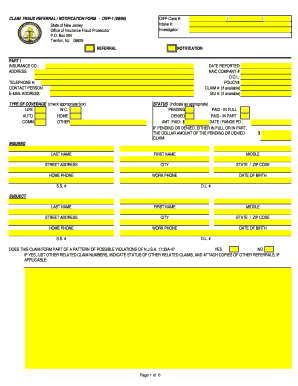
Get Oifp 1 Form
How it works
-
Open form follow the instructions
-
Easily sign the form with your finger
-
Send filled & signed form or save
How to fill out the Oifp 1 Form online
Filling out the Oifp 1 Form online can be a straightforward process when you follow the necessary steps. This guide is designed to help users understand the components of the form and successfully complete it for submission.
Follow the steps to complete the Oifp 1 Form online
- Click ‘Get Form’ button to obtain the form and open it in the editor.
- In the referral section, provide the insurance company name, address, date reported, NAIC company number, date of loss, policy number, claim number (if available), and SIU number (if available). Ensure all information is accurate.
- Fill in the contact details, including telephone number, name of the contact person, and email address. Check the type of coverage that applies by marking the appropriate box (e.g., life, auto, home, etc.).
- Indicate the status of the claim (pending, paid in full, paid in part, or denied). If applicable, enter the amount paid and the date or range paid.
- In the insured section, input the last name, first name, middle name, street address, city, state/zip code, home phone, work phone, date of birth, social security number, and driver’s license number of the insured person.
- Repeat the same information for the subject section, ensuring to provide all required details accurately.
- Answer whether the claim form is part of a pattern of possible violations and, if so, list related claim numbers and their statuses. Attach copies of any other referrals if applicable.
- In Part II, check the appropriate box or boxes that relate to any violations of the New Jersey statute, providing details as necessary.
- Clearly specify the facts and circumstances that led to the suspicion of fraud in Part III and list any corroborating evidence for your claims.
- Complete Part IV by certifying the custodian of records and listing each document that may be included.
- If there are additional subjects or insured individuals, fill in that information in Part V, entering all required details.
- Finally, review all information for accuracy, and once complete, save the changes, download, print, or share the form as needed.
Complete your documents online to ensure a swift and efficient filing process.
0:26 4:01 How to Change the Shape of a Photo in Canva - YouTube YouTube Start of suggested clip End of suggested clip However you will quickly come to understand that you will still end up with either a rectangular. OrMoreHowever you will quickly come to understand that you will still end up with either a rectangular. Or a square format. Here using the crop. Function you can't really change the shape of your photo.
Industry-leading security and compliance
US Legal Forms protects your data by complying with industry-specific security standards.
-
In businnes since 199725+ years providing professional legal documents.
-
Accredited businessGuarantees that a business meets BBB accreditation standards in the US and Canada.
-
Secured by BraintreeValidated Level 1 PCI DSS compliant payment gateway that accepts most major credit and debit card brands from across the globe.


