Loading
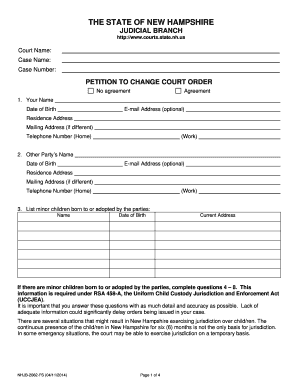
Get 2062 Fillable
How it works
-
Open form follow the instructions
-
Easily sign the form with your finger
-
Send filled & signed form or save
How to fill out the 2062 Fillable online
The 2062 Fillable form is essential for individuals seeking to petition for a change in a court order. This guide offers clear, step-by-step instructions to assist users in completing the form accurately.
Follow the steps to complete the 2062 Fillable form online.
- Click ‘Get Form’ button to access the 2062 Fillable form and open it in your preferred online editor.
- Begin by entering your name and date of birth in the designated fields. Providing an email address is optional but can aid in communication.
- Enter your residence address and, if different, your mailing address. Include your home and work telephone numbers to ensure you can be contacted.
- Complete the section for the other party’s information, which requires their name, date of birth, email address, addresses, and phone numbers.
- If applicable, list any minor children born to or adopted by both parties. Include their names, dates of birth, and current addresses.
- Detail where the minor children have lived for the past five years. Include the places, dates, names of caretakers, and any necessary addresses.
- Indicate whether other individuals have custody rights or parenting time. If yes, provide their names and addresses.
- Confirm if you have participated in any court cases concerning custody or visitation by selecting the appropriate option and providing details as needed.
- If there are any enforcement actions or related court proceedings, check yes and list the relevant court information.
- Specify what parts of the court order you wish to change and explain why these changes are necessary.
- Check if public assistance pertains to your case, as this will determine the necessary notifications.
- Affirm the truthfulness of your information and include your signature, ensuring all required fields are filled out completely.
- Once completed, save your form. You may also choose to download, print, or share the form as needed.
Start completing your documents online today!
Related links form
0:26 1:51 Suggested clip DA Form 2062 - YouTubeYouTubeStart of suggested clipEnd of suggested clip DA Form 2062 - YouTube
Industry-leading security and compliance
US Legal Forms protects your data by complying with industry-specific security standards.
-
In businnes since 199725+ years providing professional legal documents.
-
Accredited businessGuarantees that a business meets BBB accreditation standards in the US and Canada.
-
Secured by BraintreeValidated Level 1 PCI DSS compliant payment gateway that accepts most major credit and debit card brands from across the globe.


