Loading
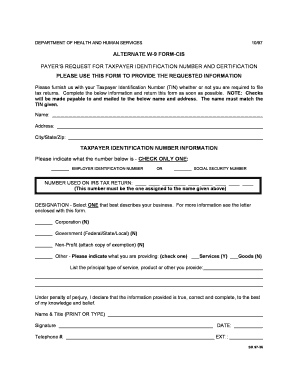
Get State Of Nh Alternate W 9 Form Payers Request For Taxpayer Identification Number And Certification
How it works
-
Open form follow the instructions
-
Easily sign the form with your finger
-
Send filled & signed form or save
How to fill out the State Of Nh Alternate W 9 Form Payers Request For Taxpayer Identification Number And Certification online
Filling out the State Of Nh Alternate W 9 Form Payers Request For Taxpayer Identification Number And Certification is essential for providing your taxpayer identification details. This guide will walk you through each section of the form to ensure you complete it accurately and efficiently.
Follow the steps to successfully complete the form online.
- Click ‘Get Form’ button to obtain the form and open it in the editor.
- Fill in the name field with the name to whom payments will be made. Ensure this matches the taxpayer identification number you will provide.
- Complete the address field, including street address, city, state, and ZIP code, to where payments will be mailed.
- In the taxpayer identification number section, choose between the options of Employer Identification Number and Social Security Number. Ensure to check only one box.
- Provide the number used on your IRS tax return. This must be the complete 9-digit number associated with the name you provided.
- Select the designation that best describes your business from the options provided: Corporation, Government, Non-Profit (attach a copy of exemption), or Other. If applicable, check whether you provide Services or Goods and specify the nature of your business.
- Finalize the form by printing or typing your name, title, signature, date, and telephone number for contact purposes. Ensure all information is legible.
- After completing the form, you can save the changes made, download, print, or share the completed form as needed.
Ensure your documents are complete and accurate—prepare your forms online today!
W-9 Form Instructions Line 1 – Name. Line 2 – Business name. Line 3 – Federal tax classification. Line 4 – Exemptions. Lines 5 & 6 – Address, city, state, and ZIP code. Line 7 – Account number(s) Part I – Taxpayer Identification Number (TIN) Part II – Certification.
Industry-leading security and compliance
US Legal Forms protects your data by complying with industry-specific security standards.
-
In businnes since 199725+ years providing professional legal documents.
-
Accredited businessGuarantees that a business meets BBB accreditation standards in the US and Canada.
-
Secured by BraintreeValidated Level 1 PCI DSS compliant payment gateway that accepts most major credit and debit card brands from across the globe.


